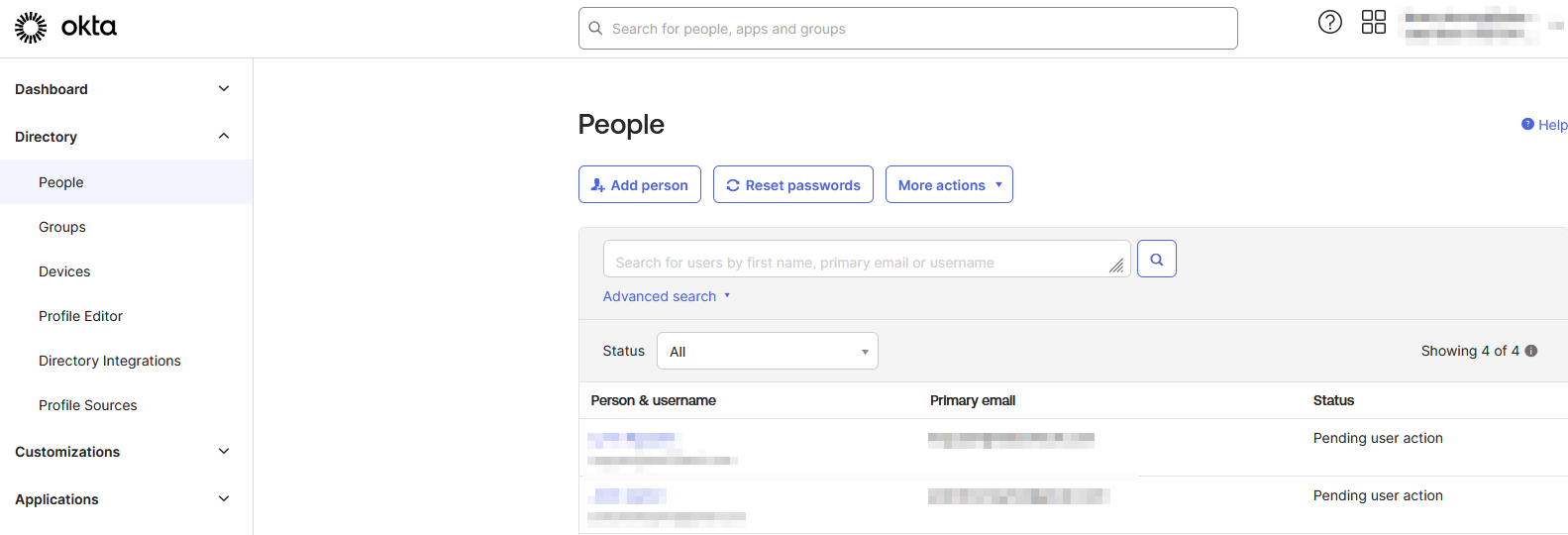In Okta, there are two ways you can add users in the admin dashboard.
Adding a Single User
Navigate to Directory > People Select ‘Add person’ button:
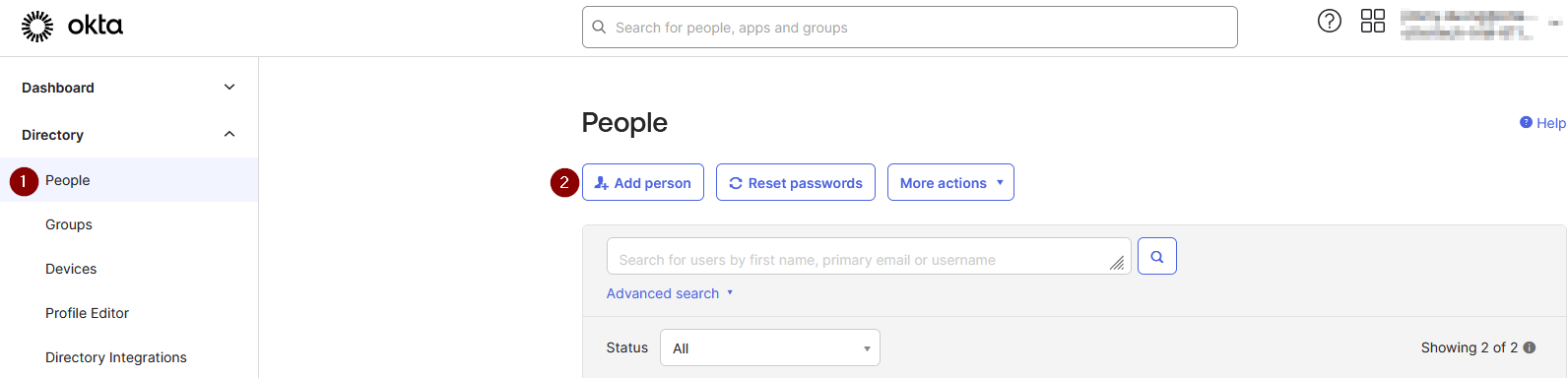
Add the user’s first and last name, email and select if you want to activate the account:
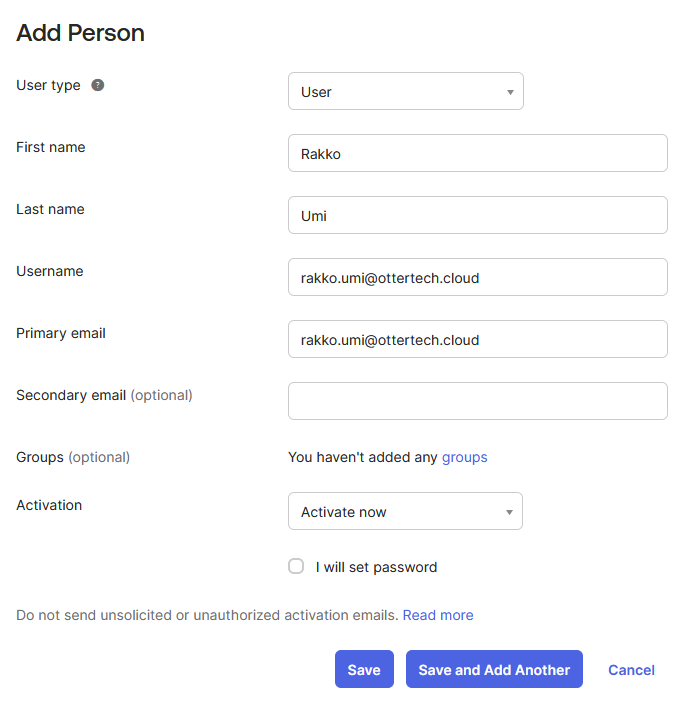
The user will receive an email asking them to sign in and set a password if we have left the ‘I will set password’ unchecked.
Bulk Import
We can add users by importing them with a CSV. Naviagate to Directory > People Under ‘More actions’, select ‘Import users from CSV’:
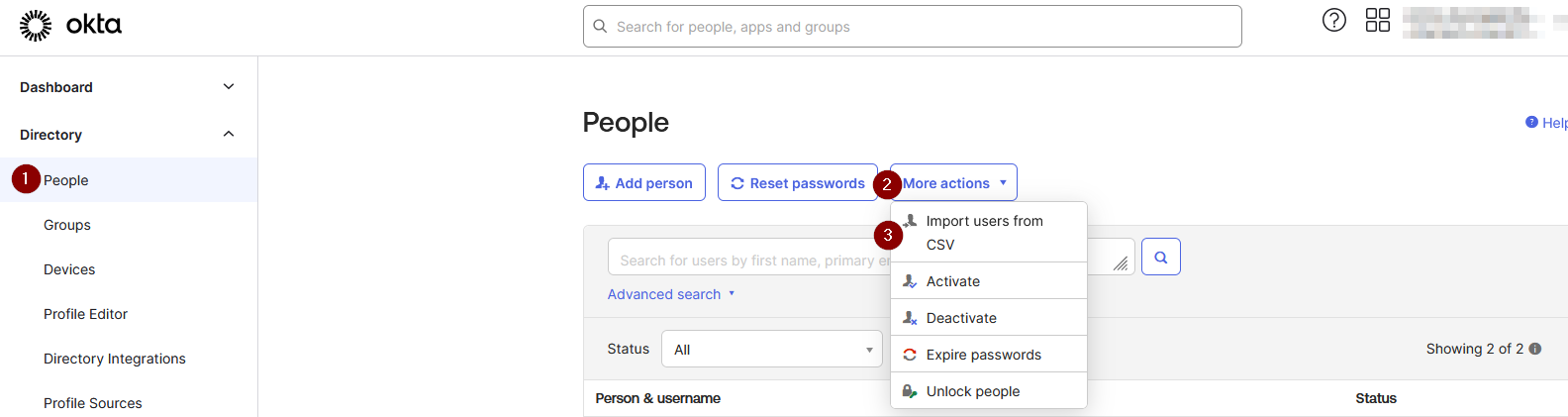
Select ‘Browse’ and choose the CSV file you would like to import Click on ‘Upload CSV’ and select ‘Next’:
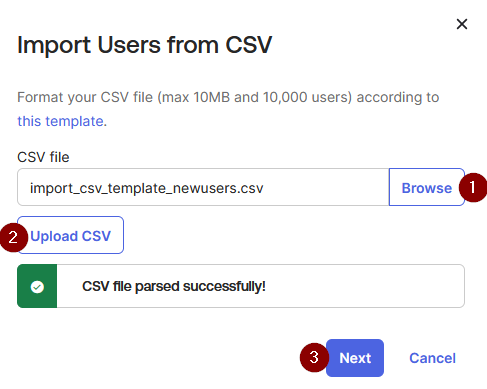 Note: The login, firstName, lastName and email fields must be filled out for the import to be parsed successfully
Note: The login, firstName, lastName and email fields must be filled out for the import to be parsed successfully
Select the first option:
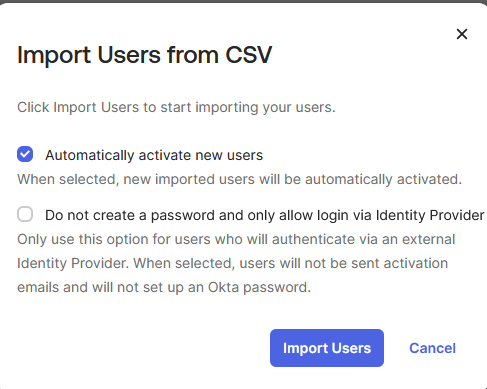
Okta will provide you a summary of what changed after the import:
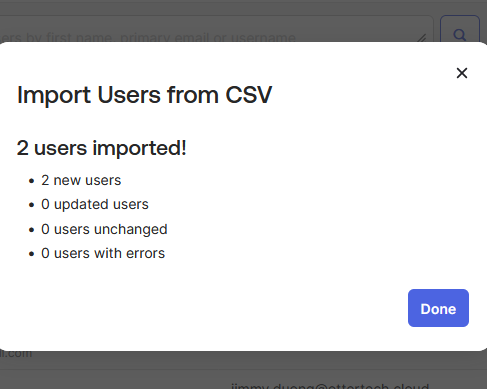
After refreshing the page, we can now see the users that have been added: