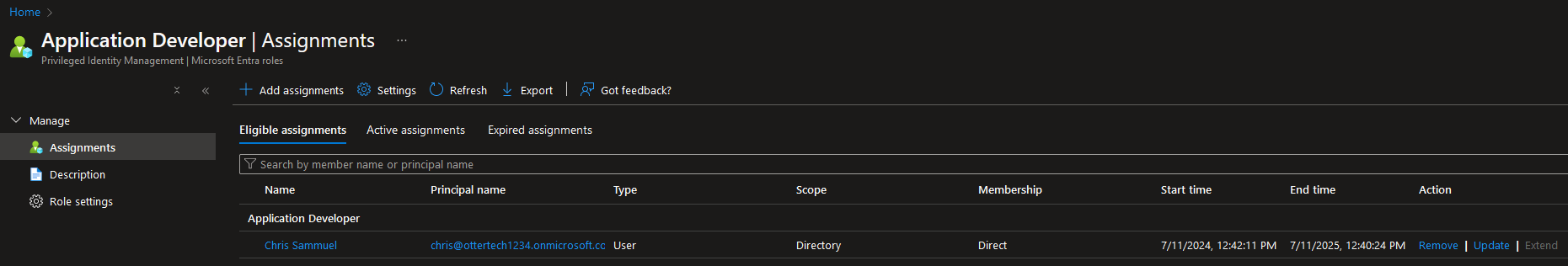Privileged Identity Management or PIM, is a way to allow for organizations to grant users privileged access for a set period of time to access resources. Once the set period passes, they will lose access to the resource.
This will ensure that critical resources are locked down and prevent unauthorized access.
To setup Privileged Identity Management, navigate to the PIM portal and select ‘Microsoft Entra roles’:
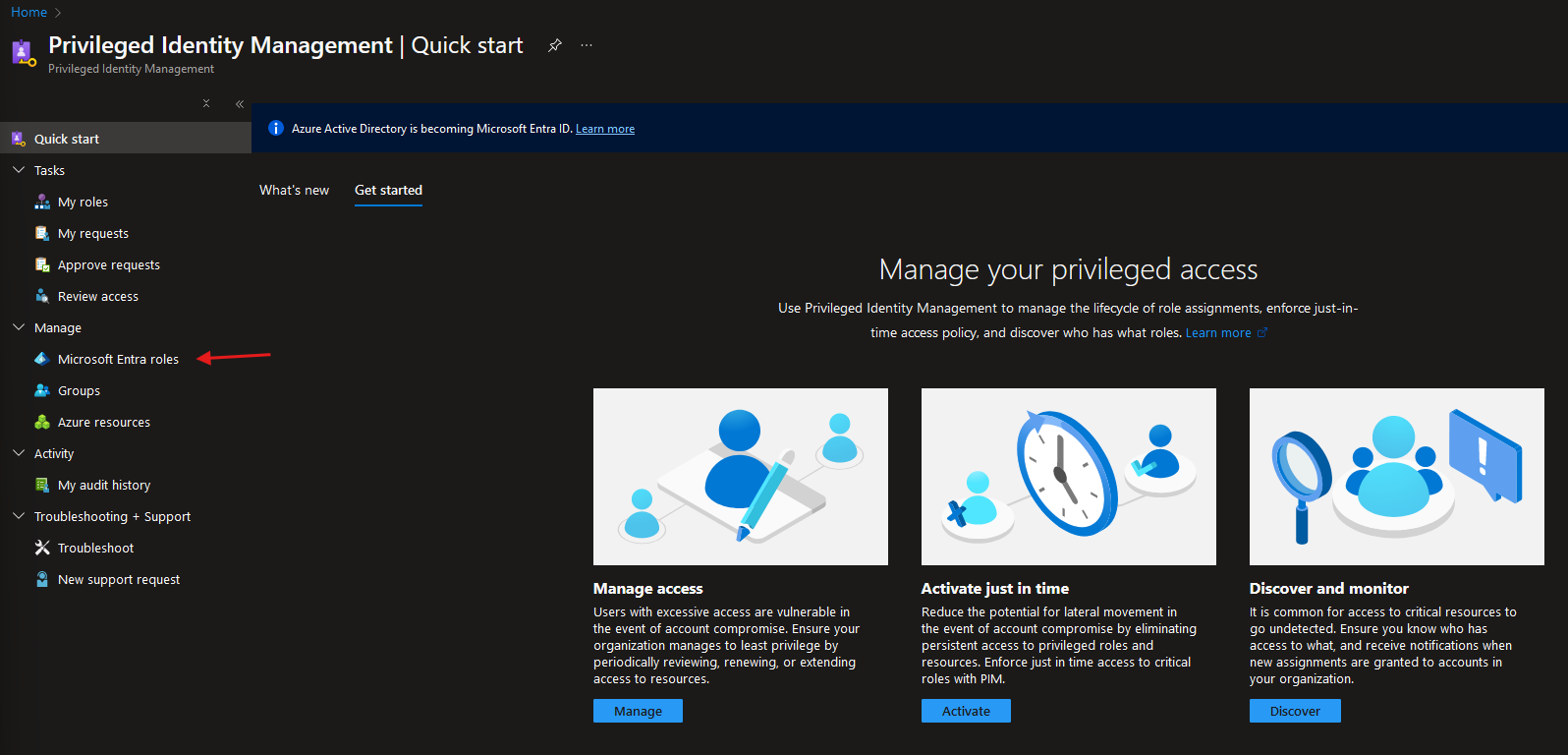
Select ‘Assign Eligibility’:
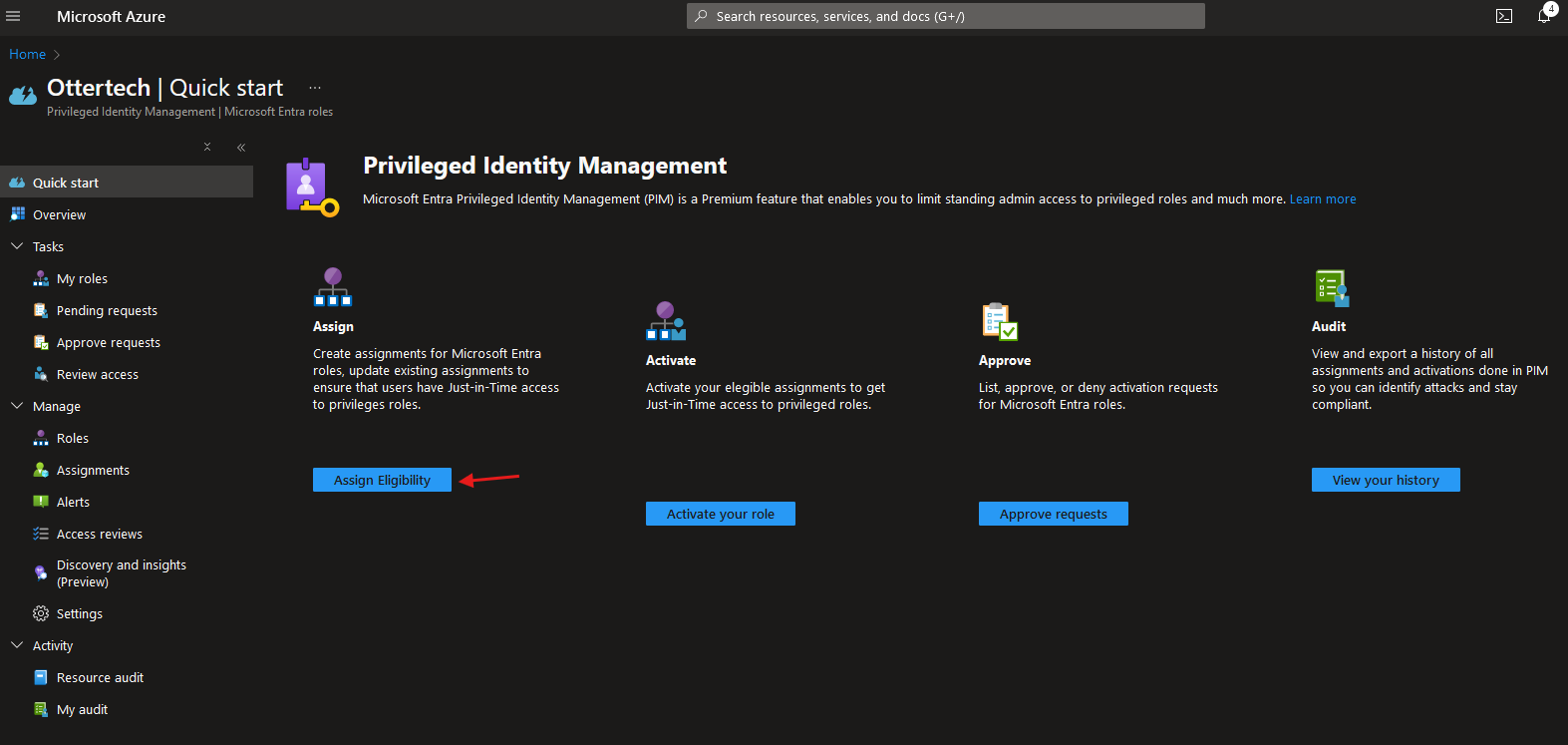
Configuring Roles
Select ‘Application Developer’:
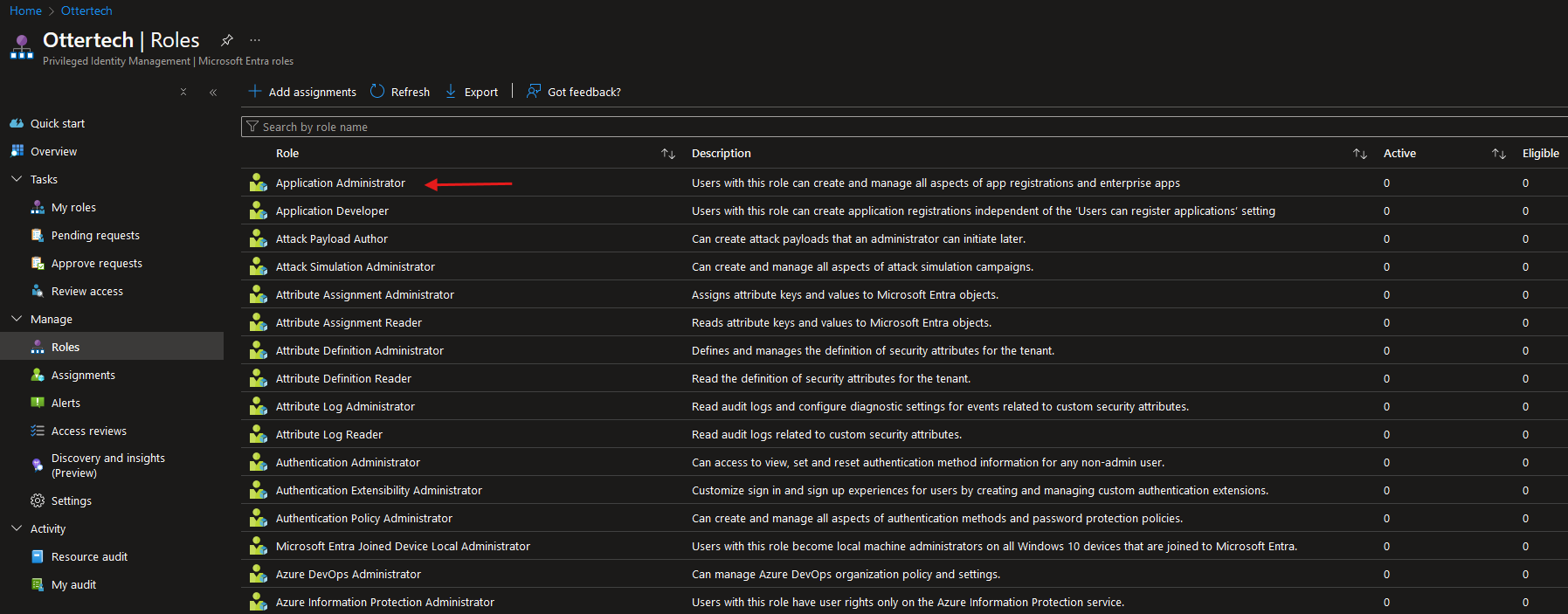
Select the ‘Settings’ tab:
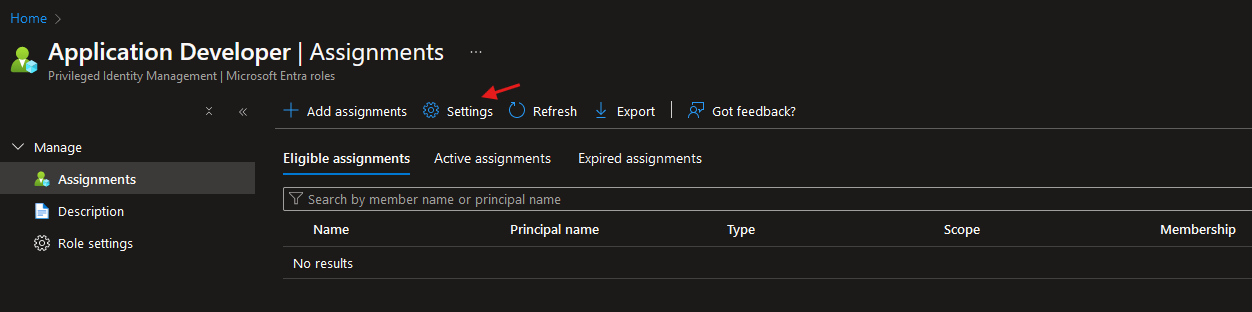
Select the Edit button:
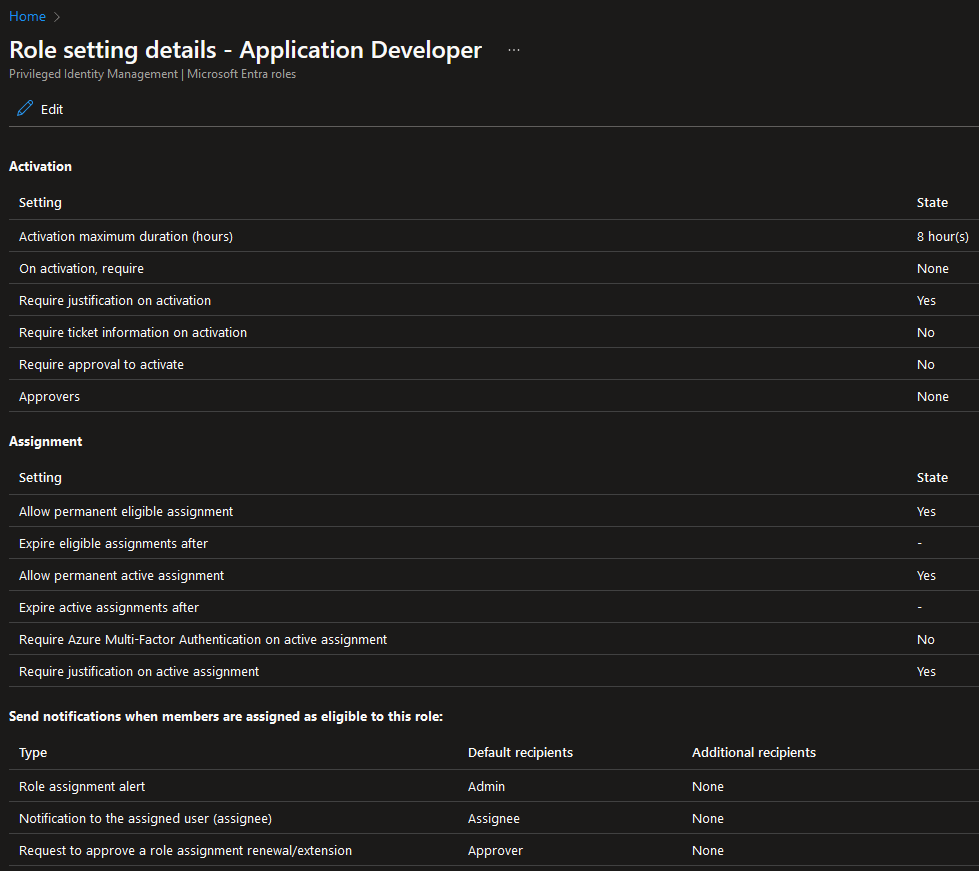
Here you can set the duration, Multifactor Authentication (MFA), and justification settings:
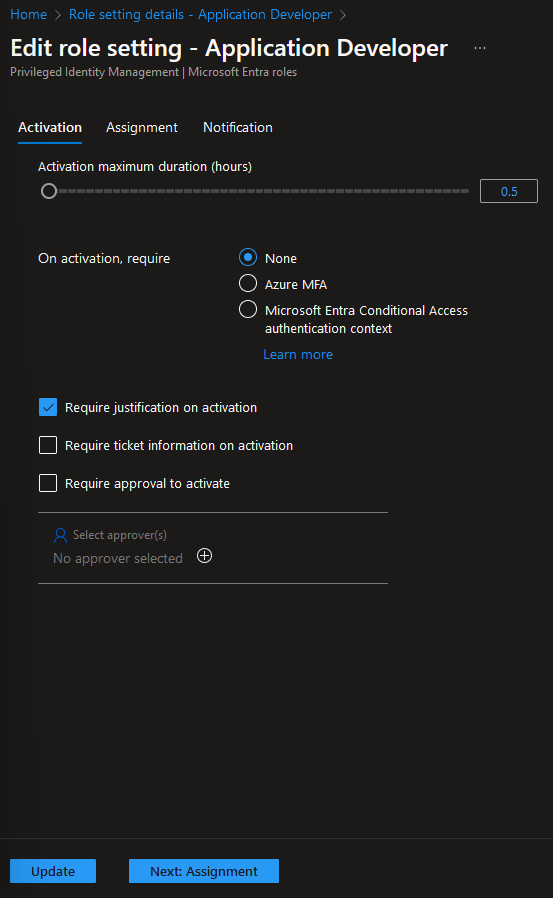
In the Assignment tab, we can configure permanent active and eligible assignments:
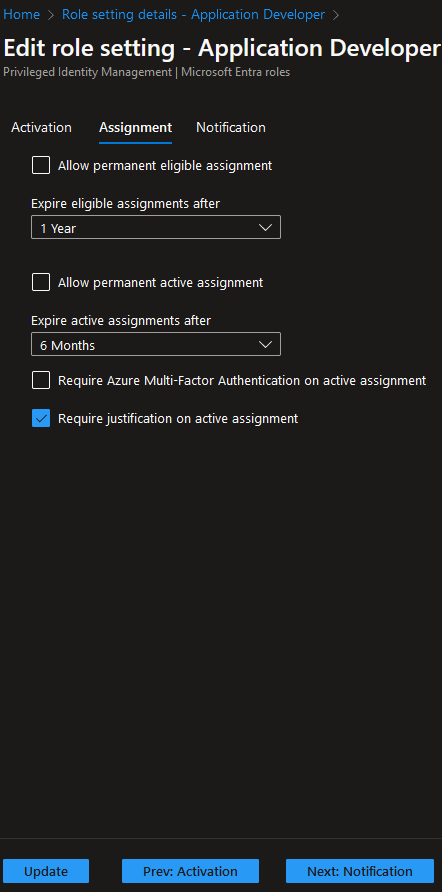
We can change the notifications in the next tab, once done click on ‘New Assignment’:
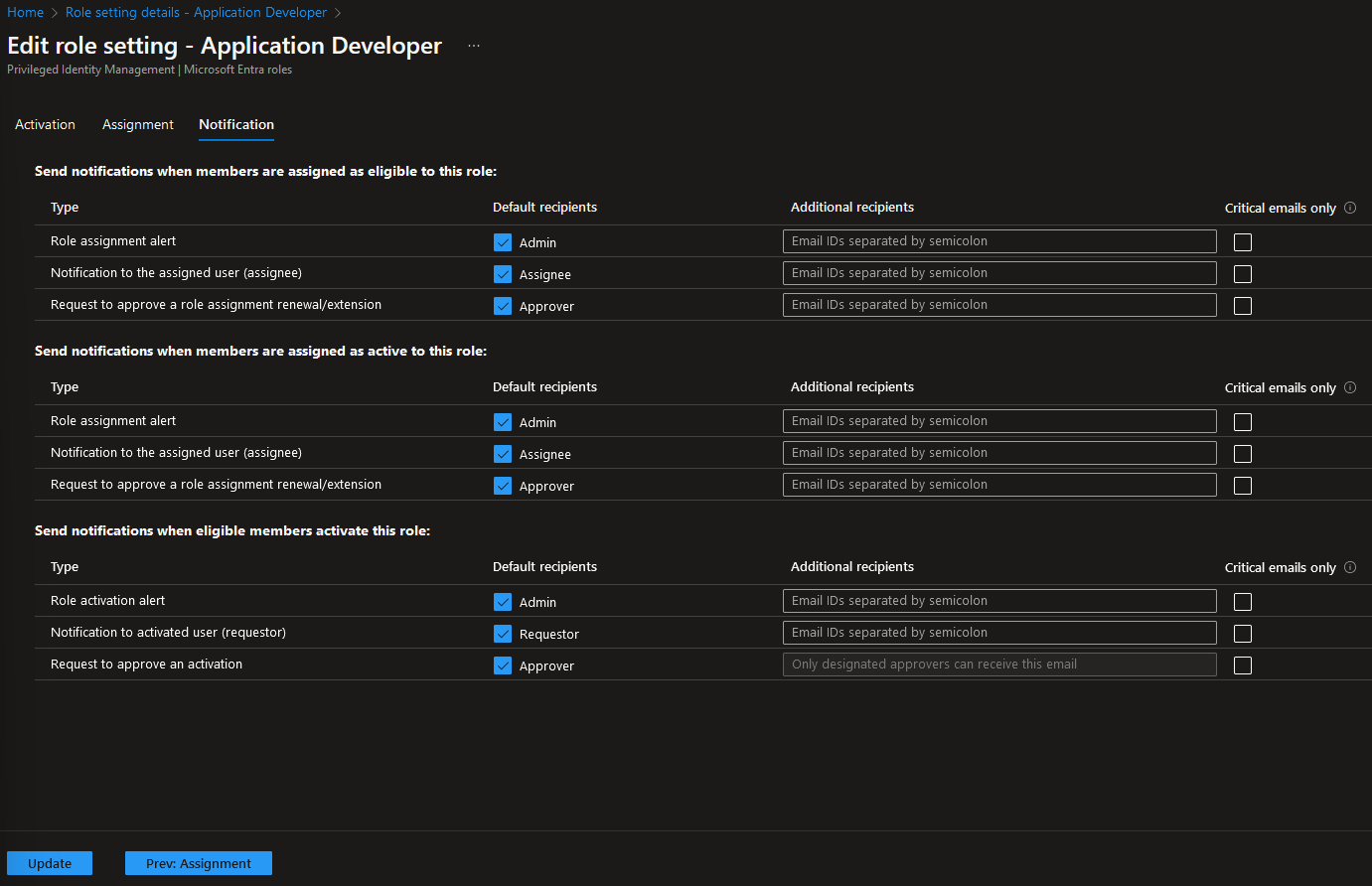
Assigning users to Role
Go back to the Application Developer assignment and click ‘Add assignments’:
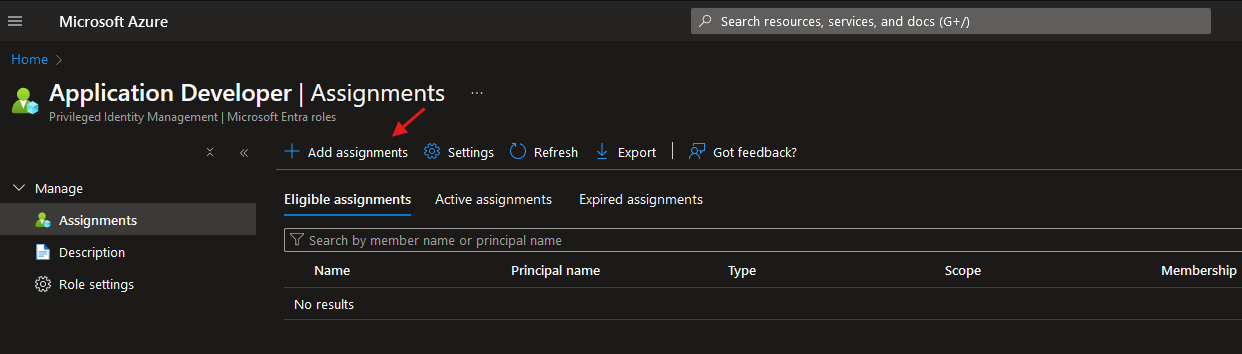
Choose the user you want the role to be assigned to:
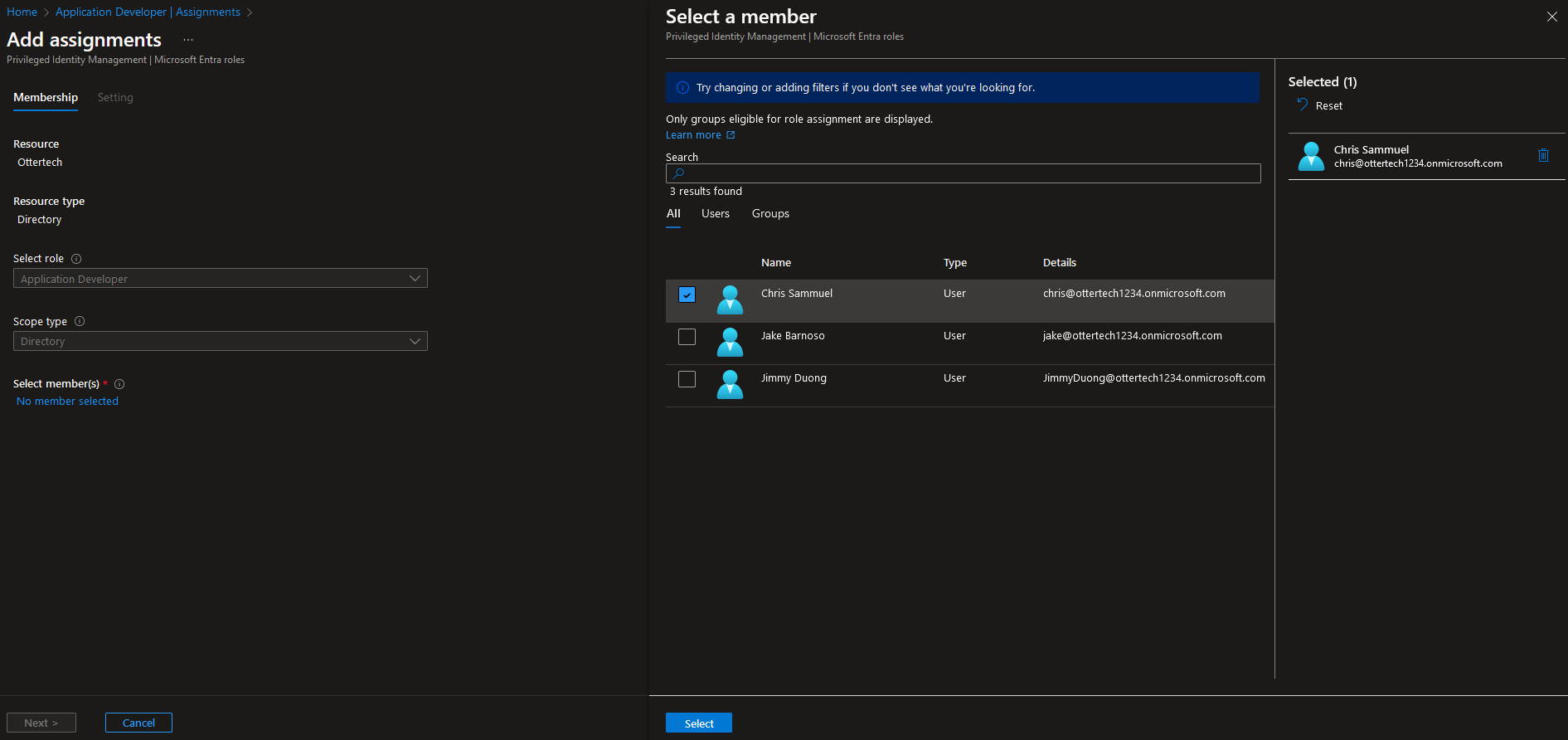
Assign the duration of the assignment in the next tab:
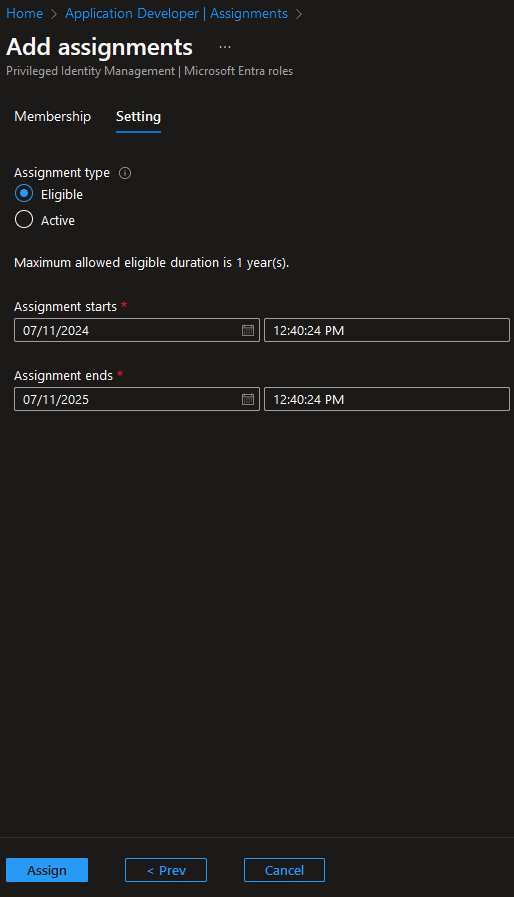
The user now has been added to the Application Developer role: