We can prevent accidental changes to resources by placing a resource locks.
There are two types of locks, Delete and Read-Only.
Delete Lock
Navigate to the resource you want to place a lock on and under the Settings, click on the Locks blade and click on the Add button:
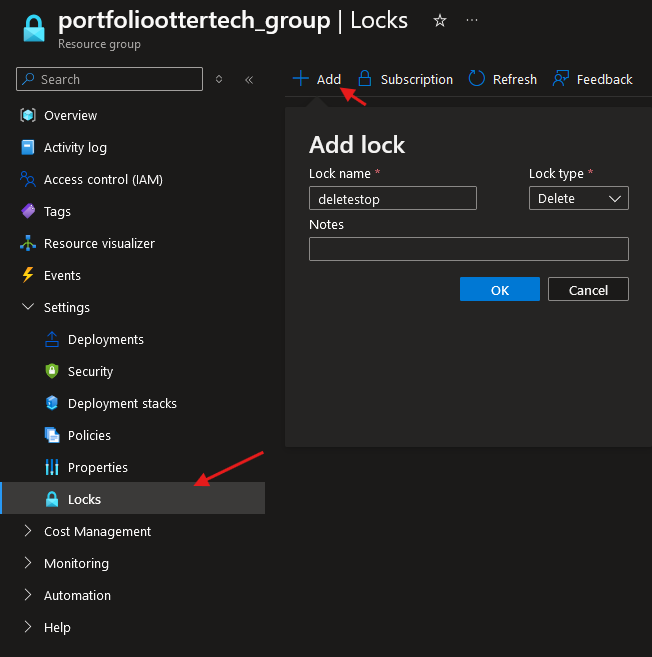
Give it a name and specify the lock type, you can add additional notes if you’d like:
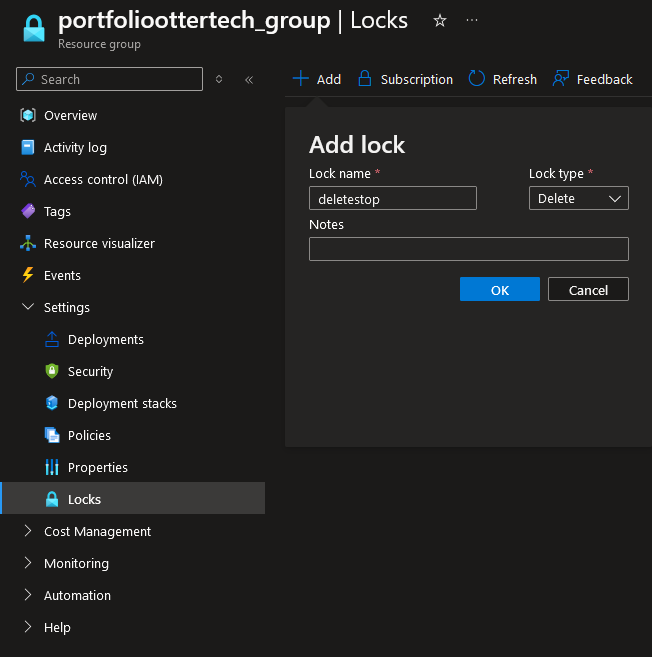
Once you hit OK, you will now have a delete lock, this will prevent users from deleting the resource but can still change configurations.
Read-Only
We will repeat the steps above and change the lock type to Read-only:
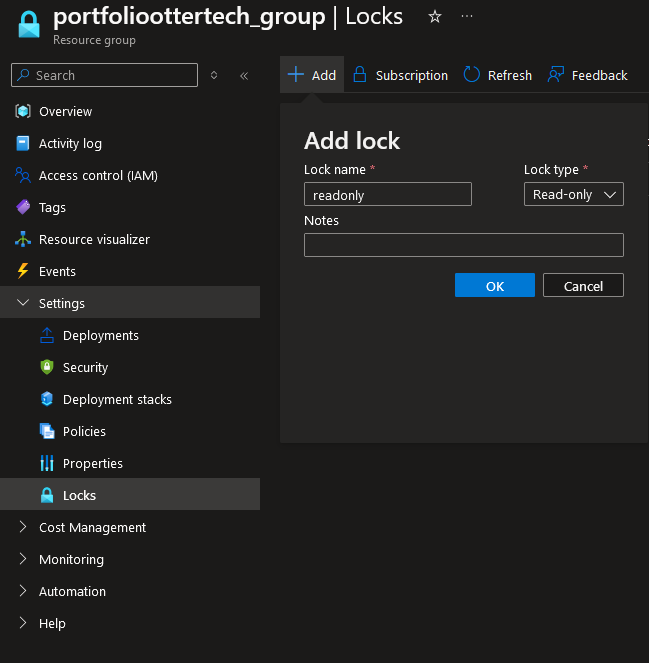
Now users can only view the resource without making any changes.