Having a custom domain allows organizations for a more personalized domain when creating user accounts.
Adding a Custom Domain
Navigate to EntraID, select ‘Add custom domain’ and enter your custom domain in the box:
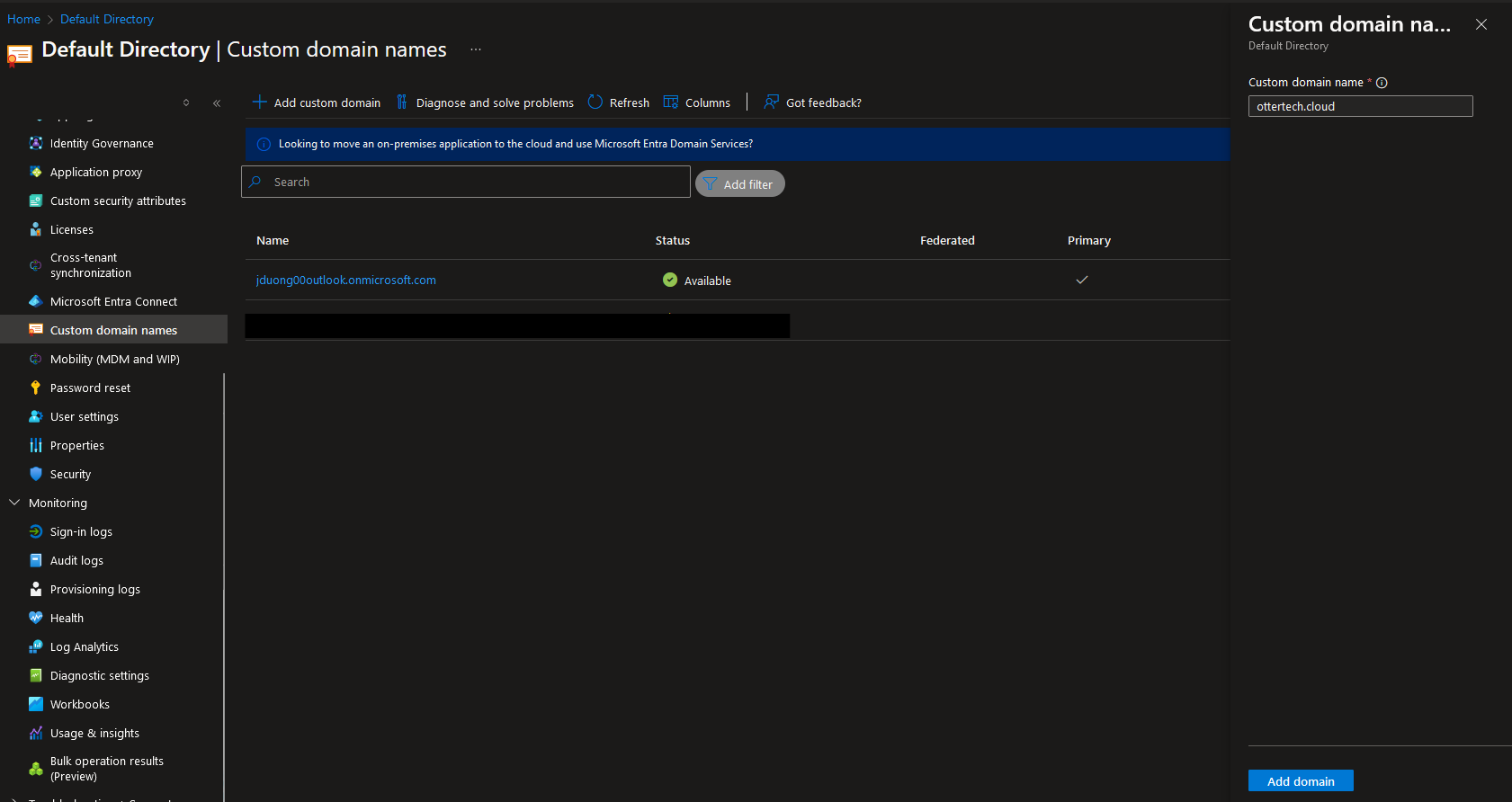
You will need to verify your TXT record in your custom domain registrar and use the information provided by Azure:
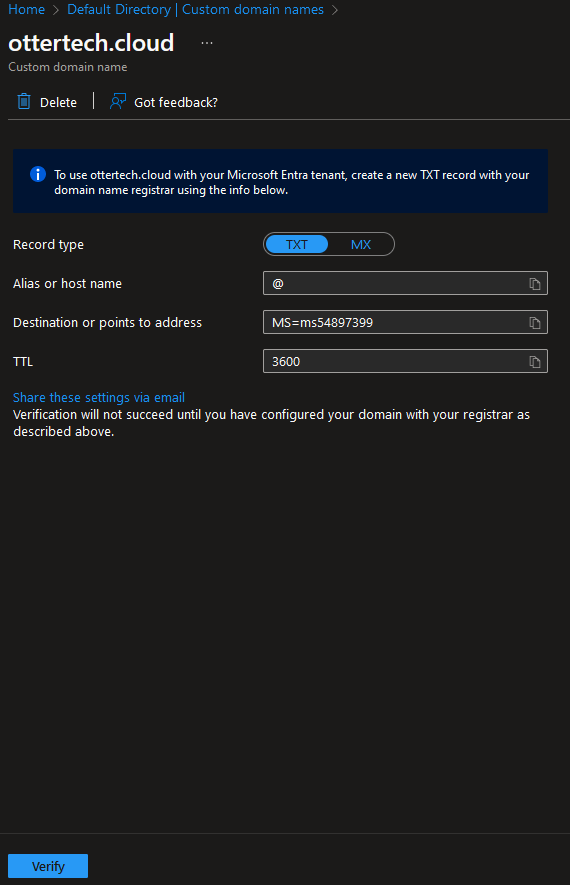
Information entered in namecheap.com:
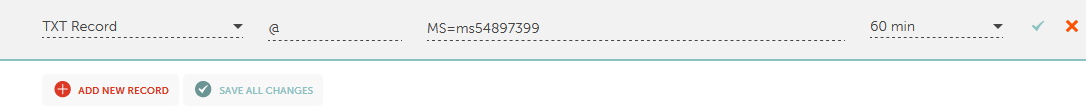
In Azure, select ‘Verify’ and you will receive a notification of a successful verification (It may take 72 hours):
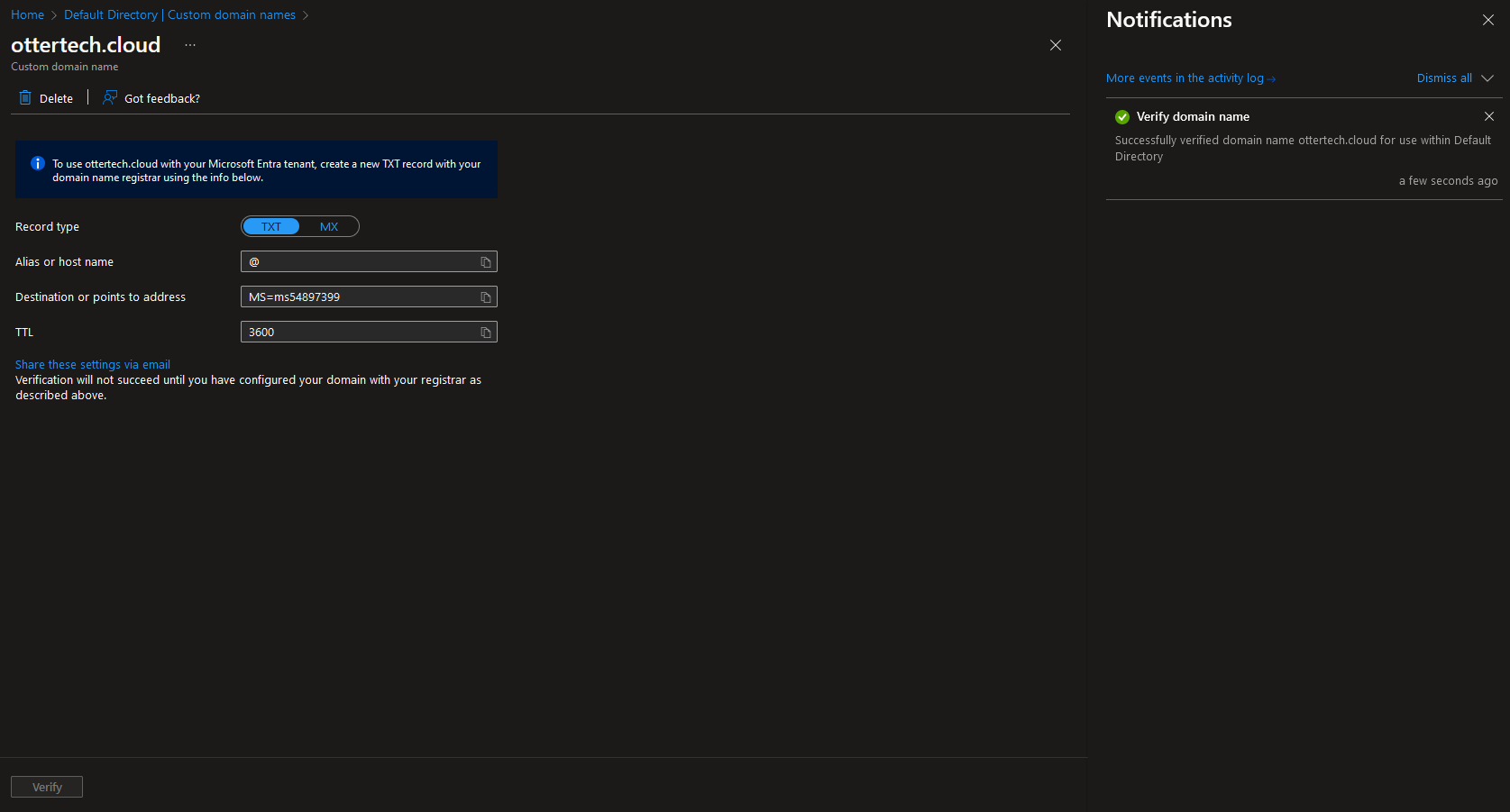
Changing the New Domain to Primary
Return to the Custom domain names page and refresh until the domain shows that it is ‘Verified’:
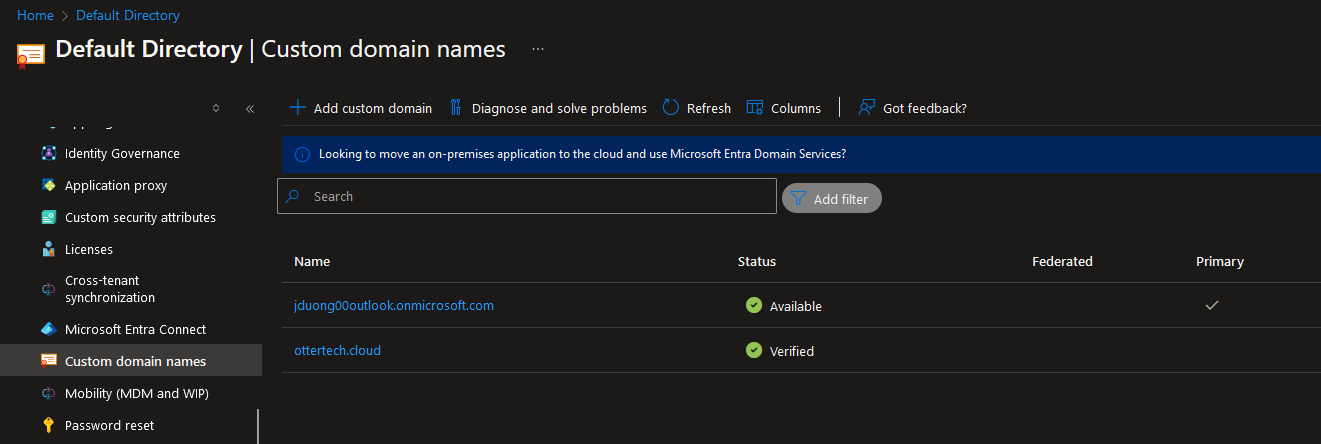
Select the domain and click the ‘Make primary’ checkmark:
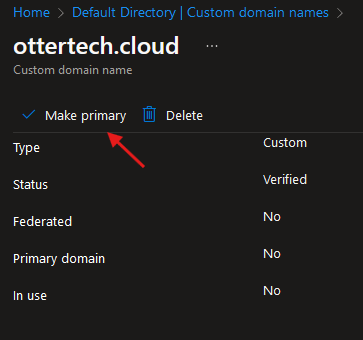
Select ‘Yes’ for confirmation:
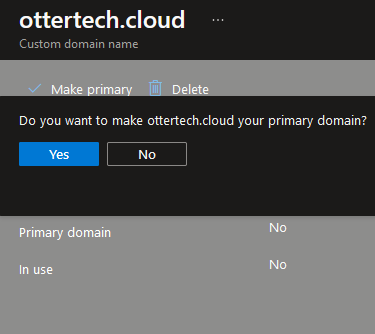
Summary
We have now added and promoted our custom domain to primary in Azure. We can now use this domain for user creation.