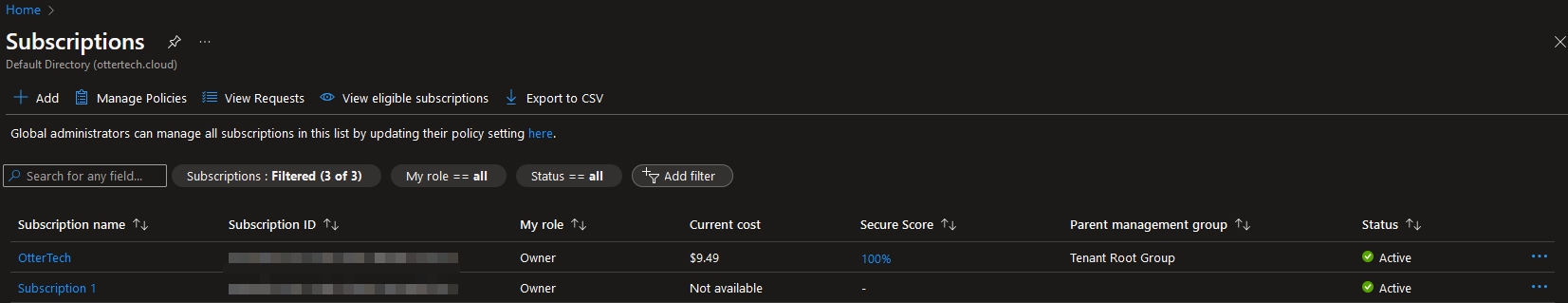Azure Subscriptions allow us to segment Tenants for better billing and organization.
Creating Azure Subscriptions
In the Azure Portal, search ‘Subscriptions’:
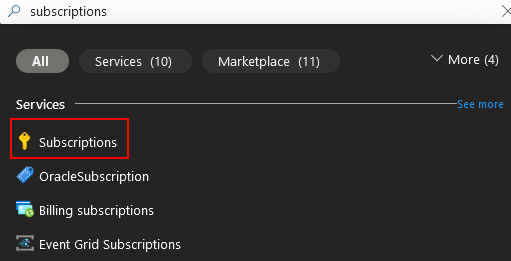
Select the ‘Add’:
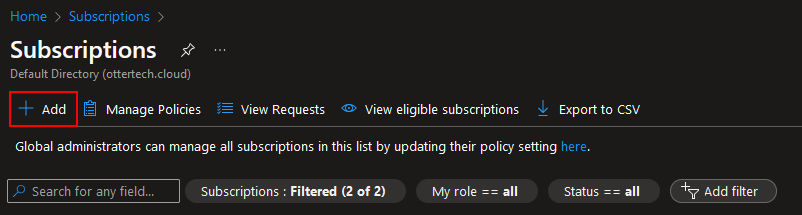
Give the subscription a name:
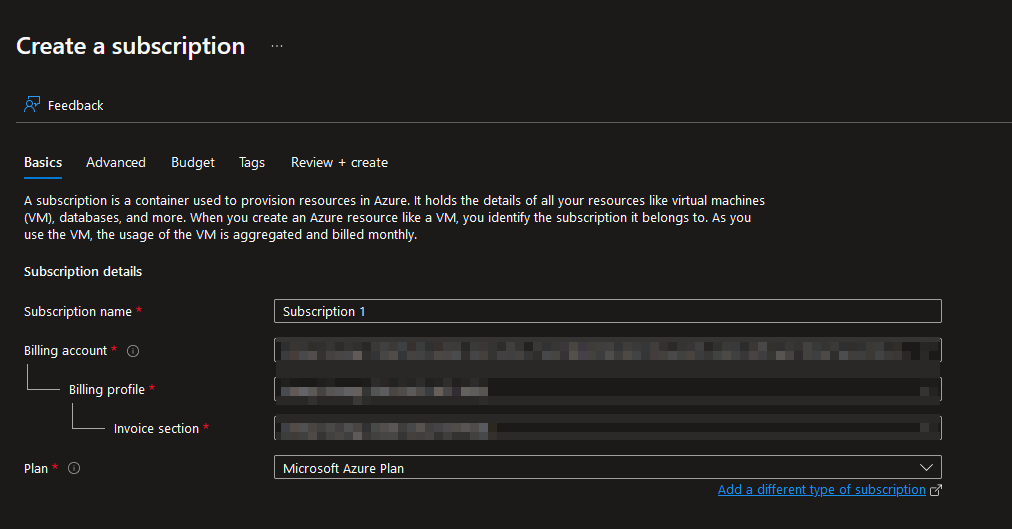
In the Advanced section, you can choose the management group and the subscription owner:
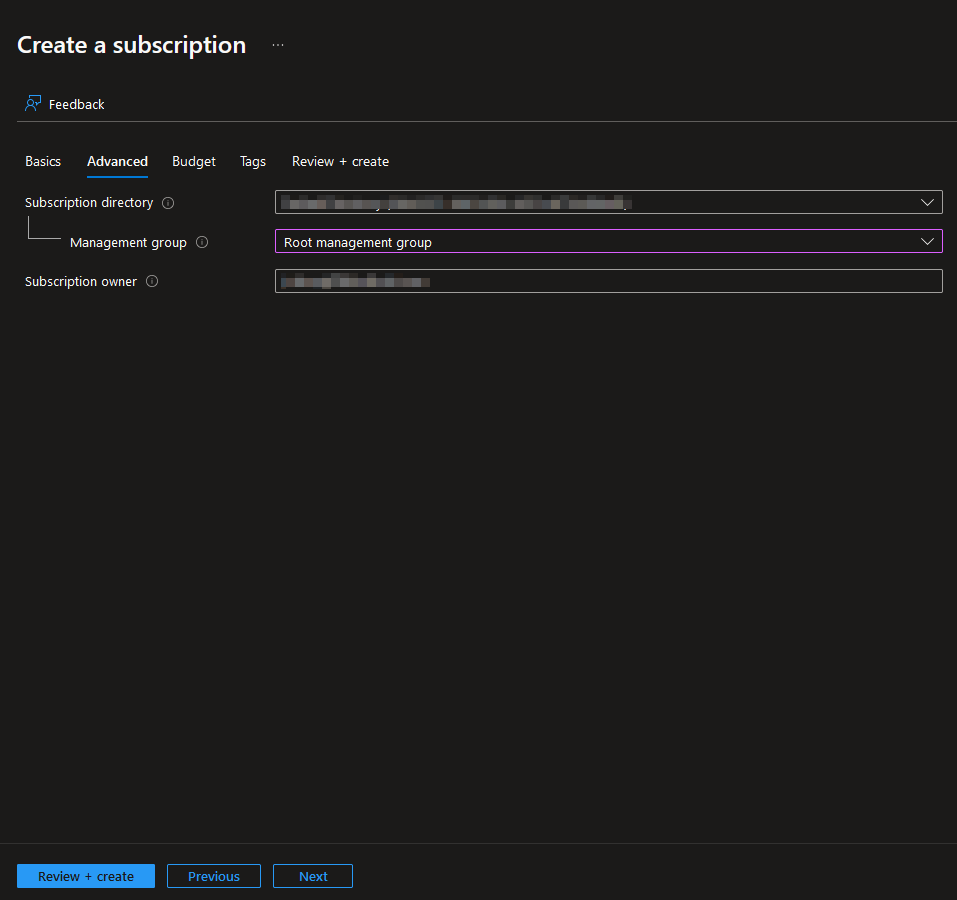
We can set a budget and send an alert if we exceed the specified amount:
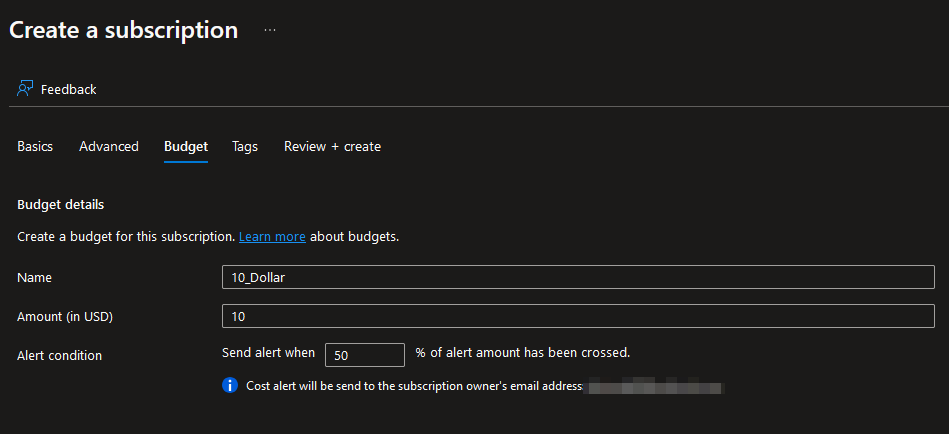
Once done, review and select ‘Create’ to create the subscription:
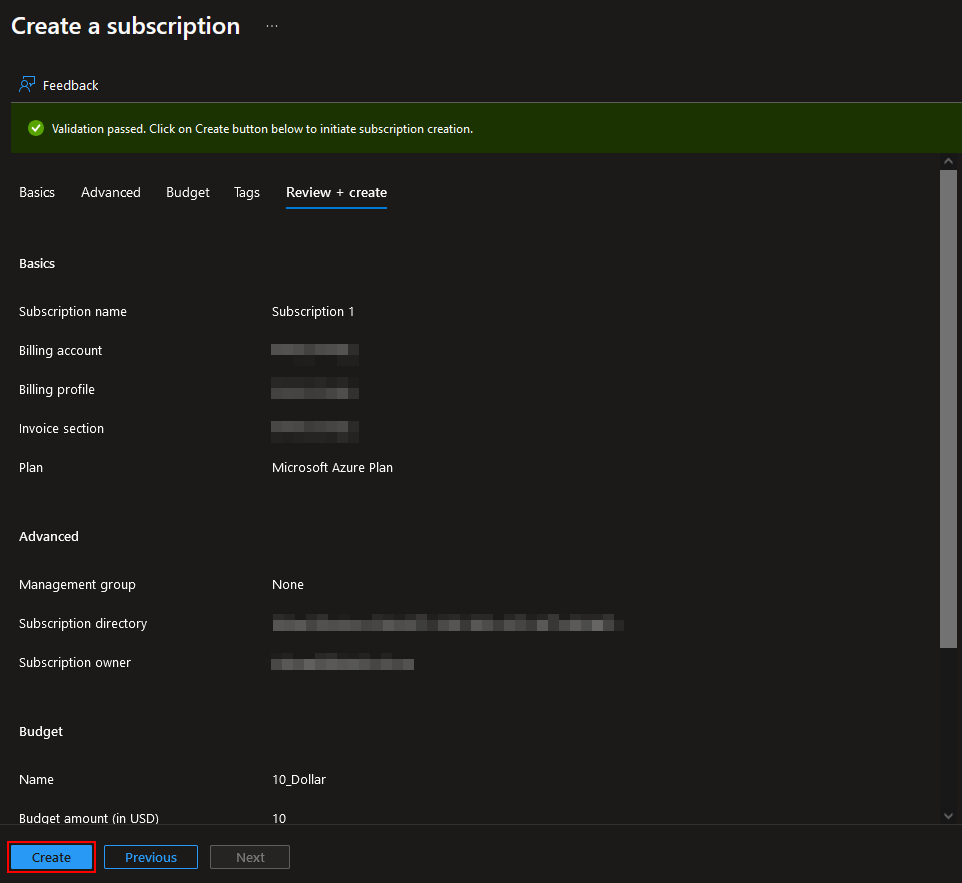
We can now see that we have created another Subscription in the Organization (Subscription 1):