Creating administrative units allows you to better manage the scope of permissions and roles for a set of users.
To start, navigate to Entra ID and click on ‘Add’:
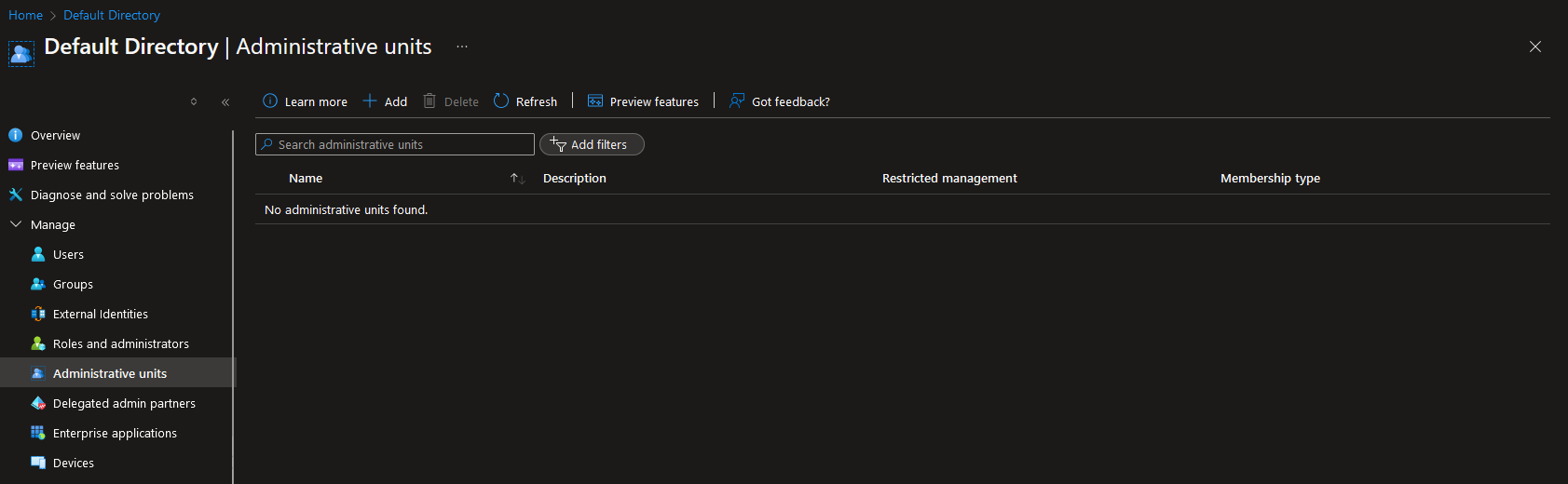
Fill in the AU name and description, you can also mark if it is a restricted AU, this allows you to add privileged administrators and restrict changes to sensitive users ie. C-suite executives:
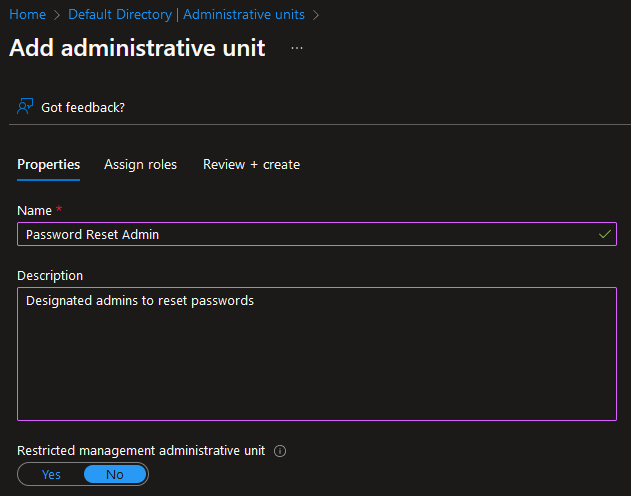
In the ‘Assign roles’ section, you can assign users to specific roles here:
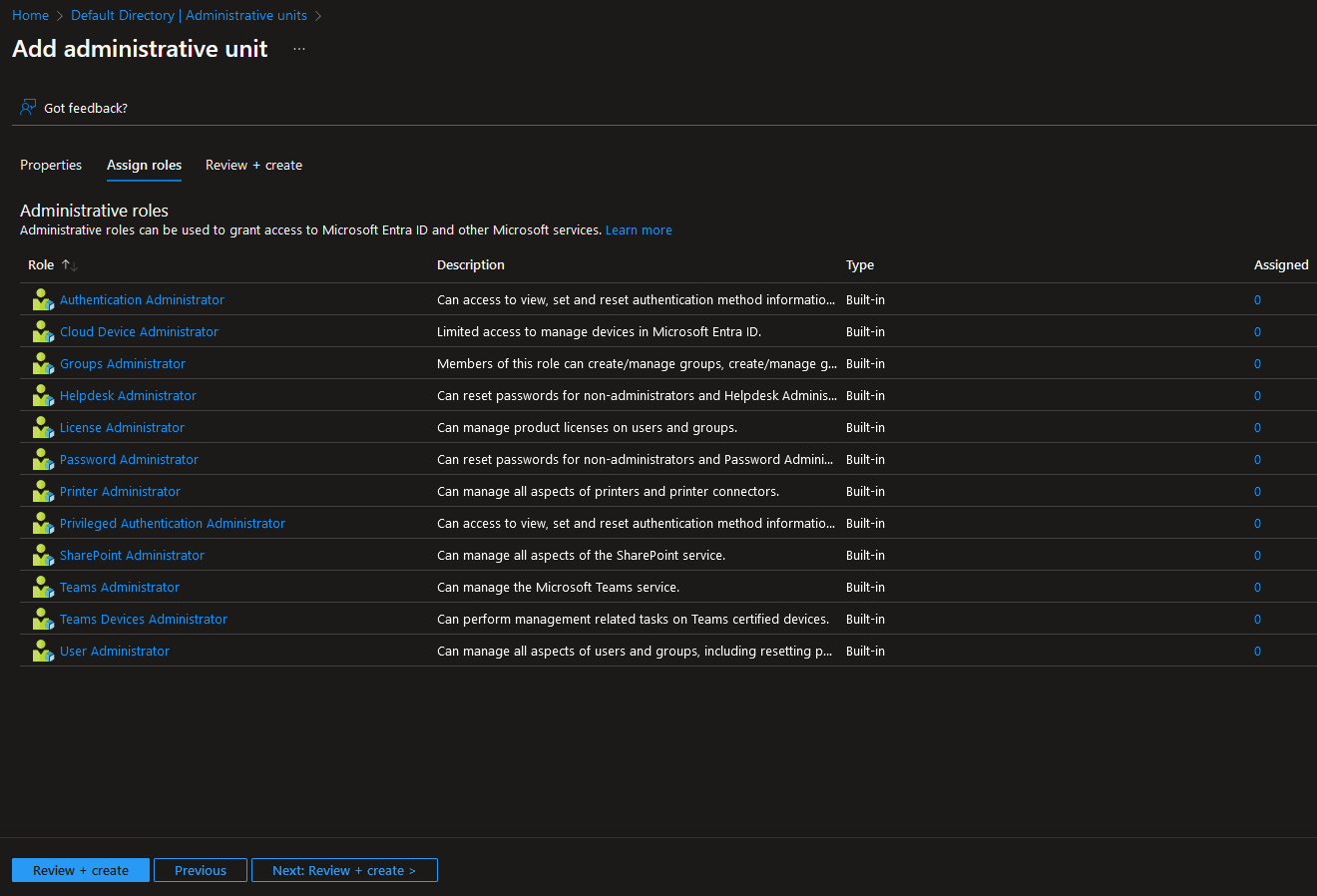
Select the number in the ‘Assigned’ portion and select the users and add:
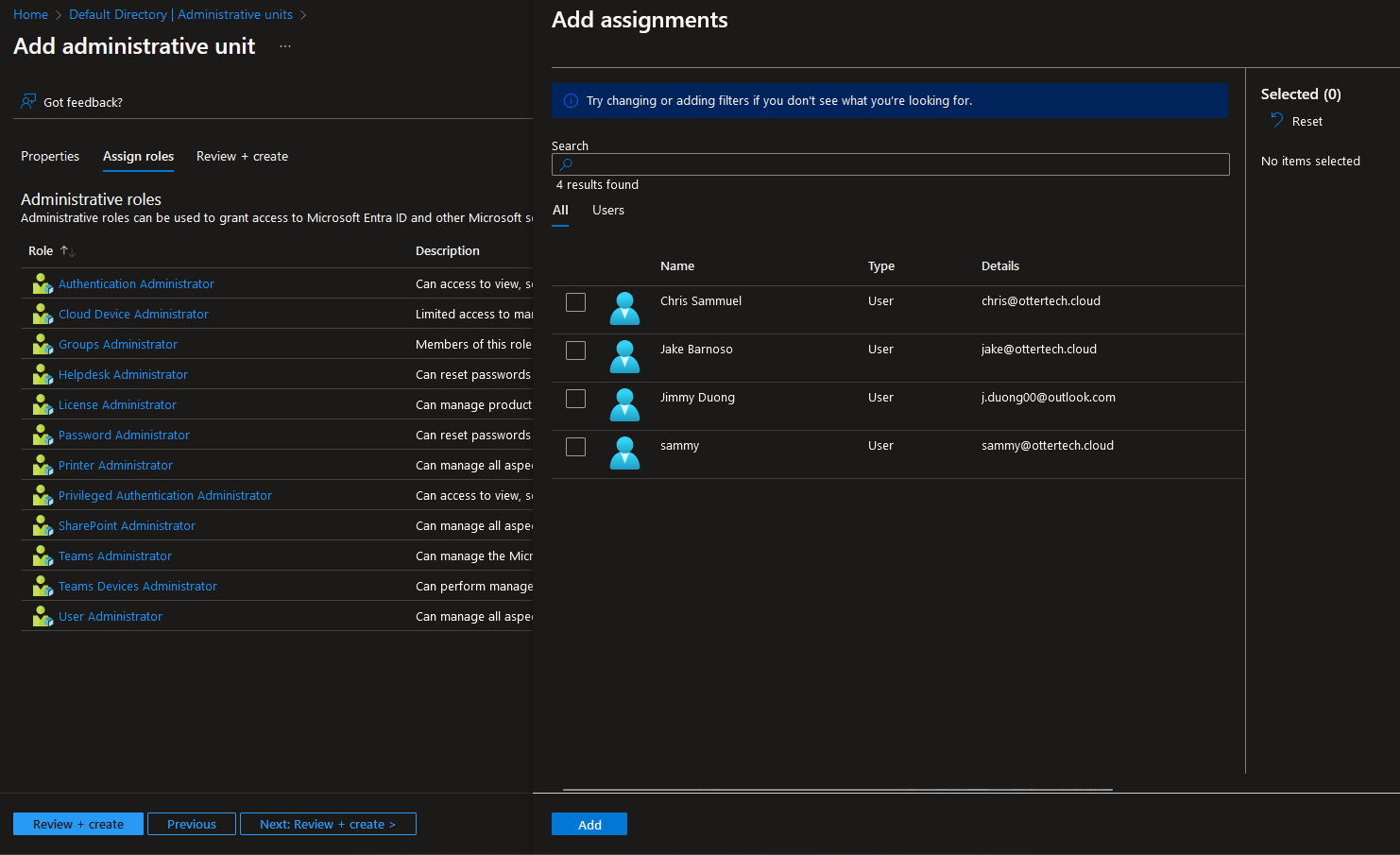
The administrator has now been added to the AU:
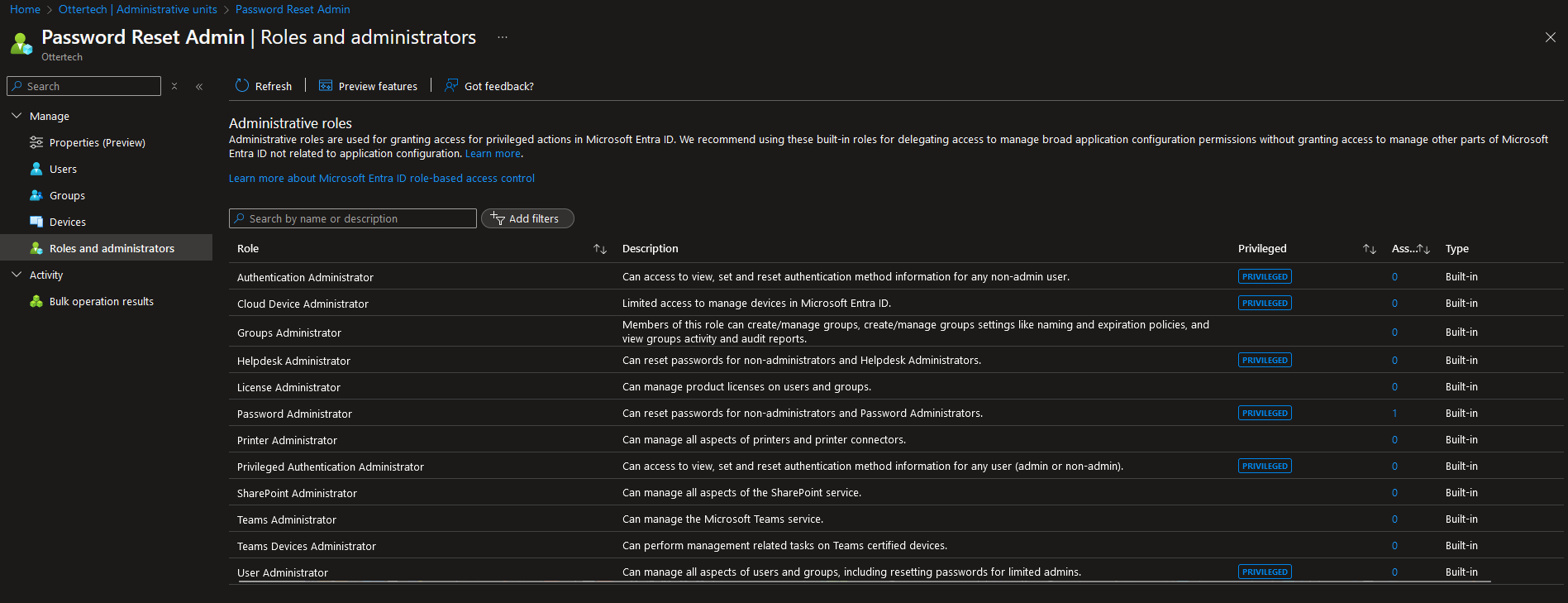
In the administrative unit, we can now add users, groups, and devices:
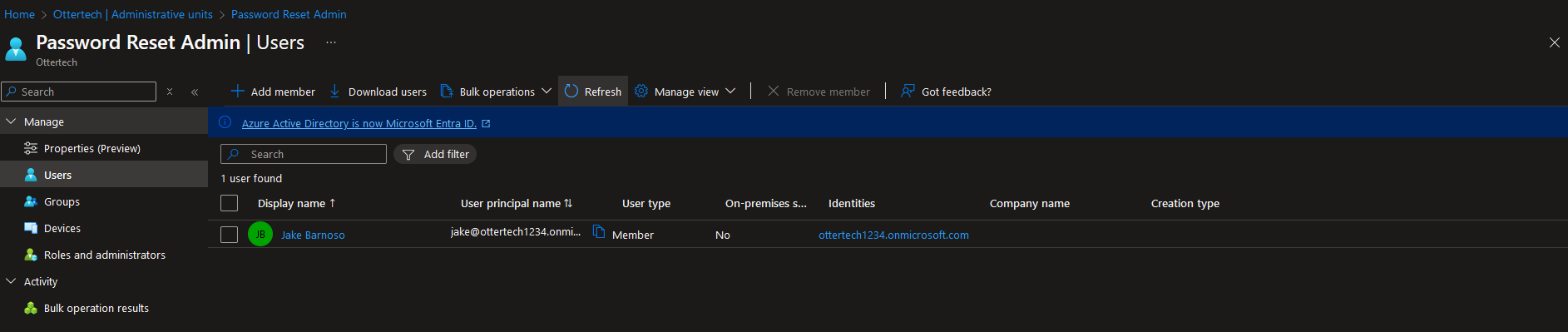
You can now create administrative units, assign administrators, and manage users.