Since the Windows 11 update, viewing the Bit Locker keys in Active Directory Users and Computers now requires the use of a PowerShell script to install.
To begin, open up PowerShell with administrator privileges:
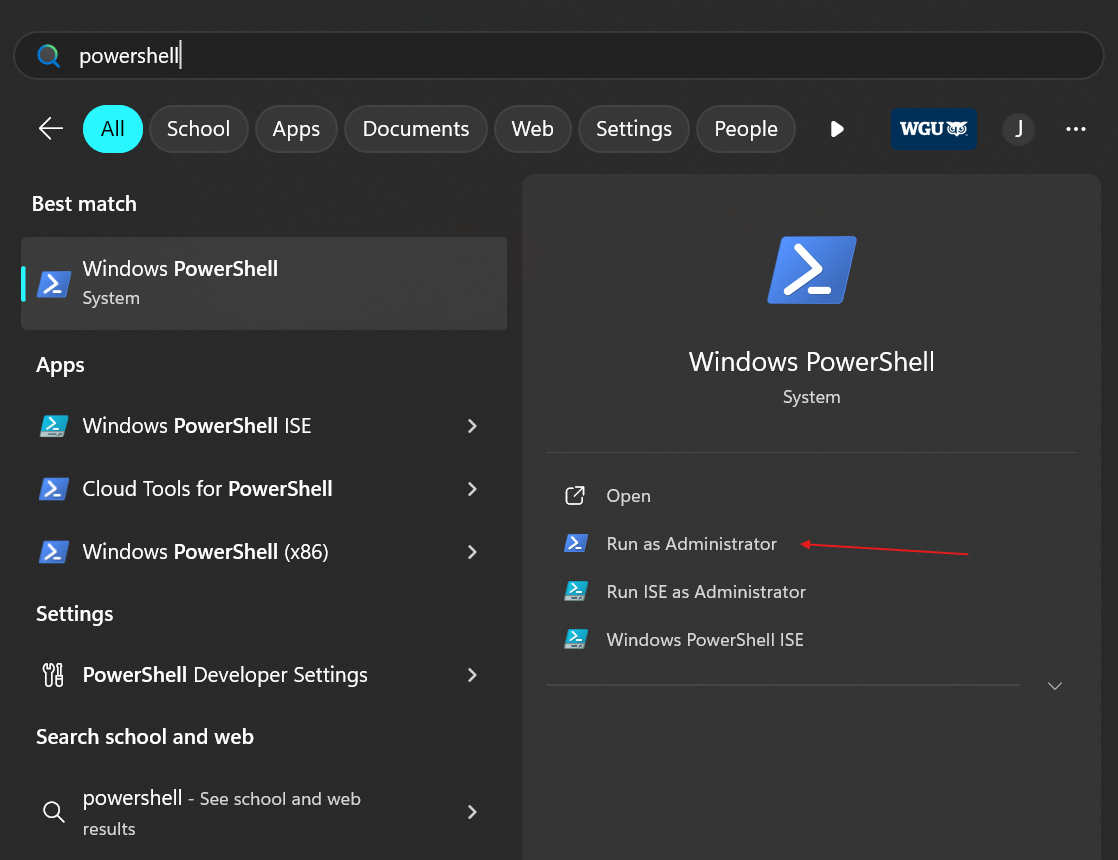
Once in PowerShell, run this command:
Add-WindowsCapability -Online -Name Rsat.Bitlocker.Recovery.Tools~~~~0.0.1.0
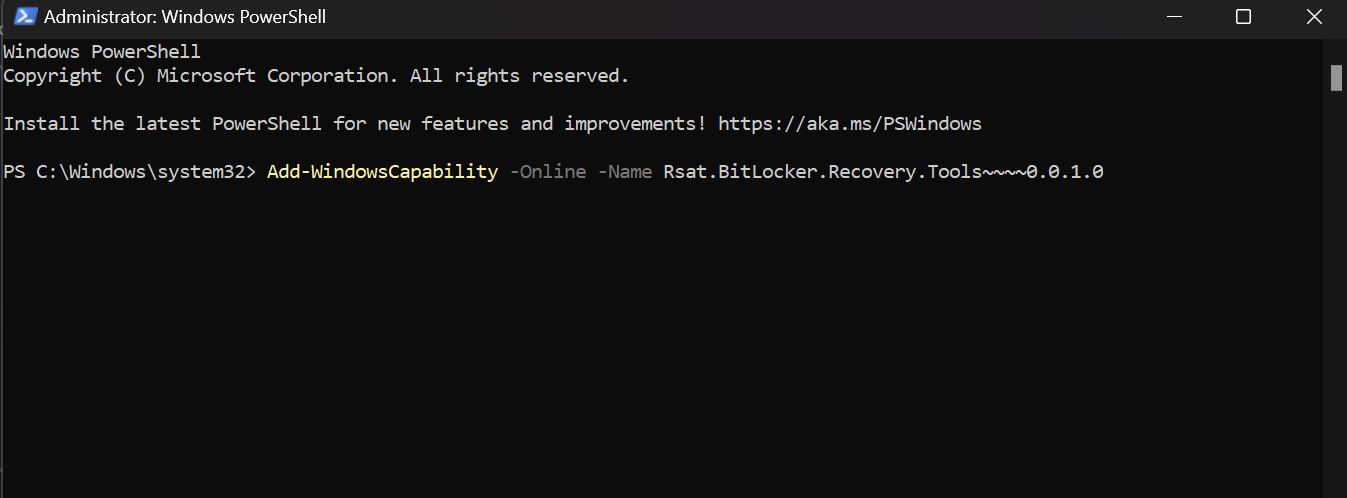
Wait for the script to run, it will take a while:
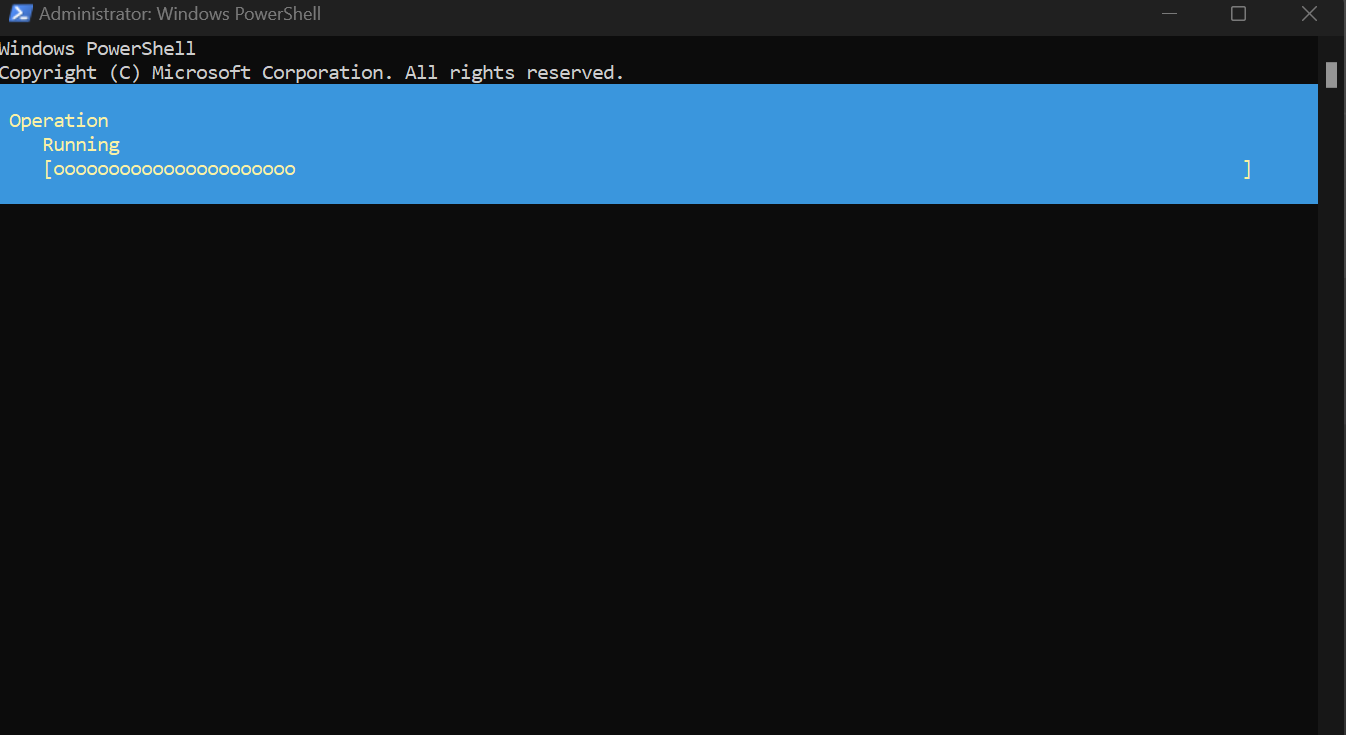
Once the script is complete, restart your computer and run Active Directory Users and Computers:
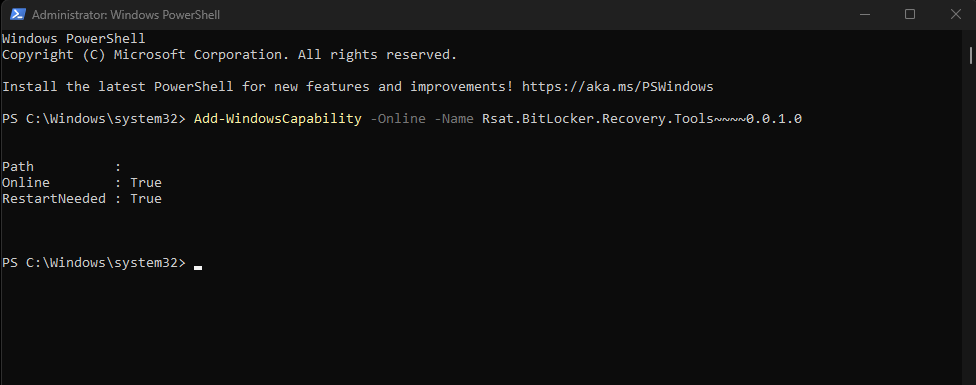
Now Active Directory Users and Computers should have the BitLocker recovery keys as one of the tabs:
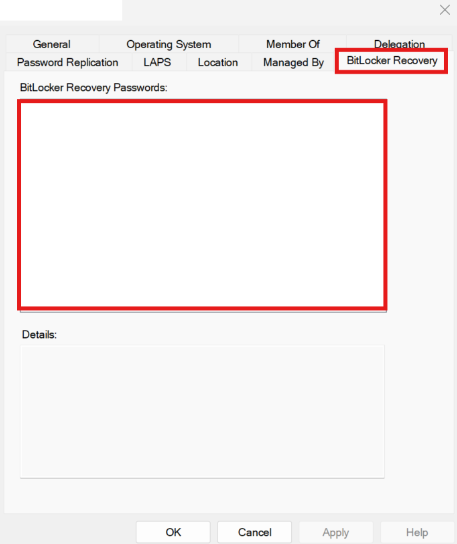
You can now obtain Bit Locker Keys in Active Directory Users and Computers.