Navigate to Resource groups and select a resource group you want to enable RBAC for:
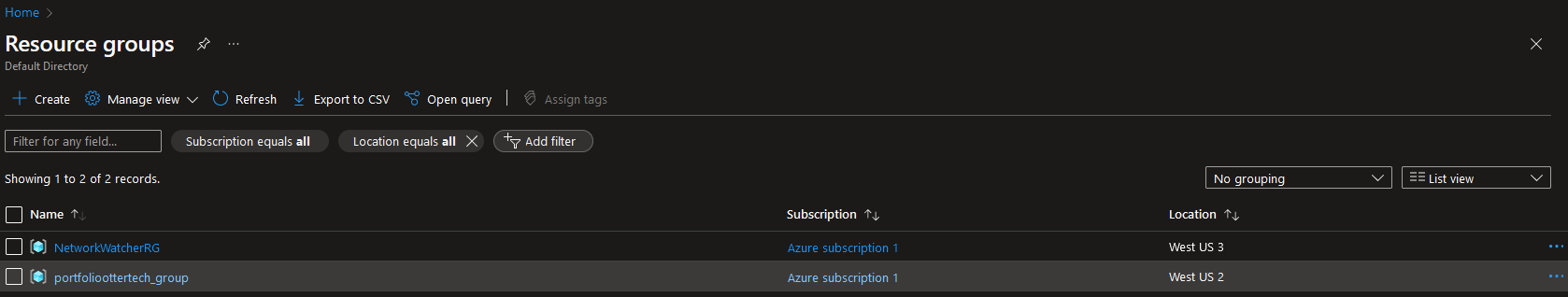
Navigate to the Access control (IAM) blade:
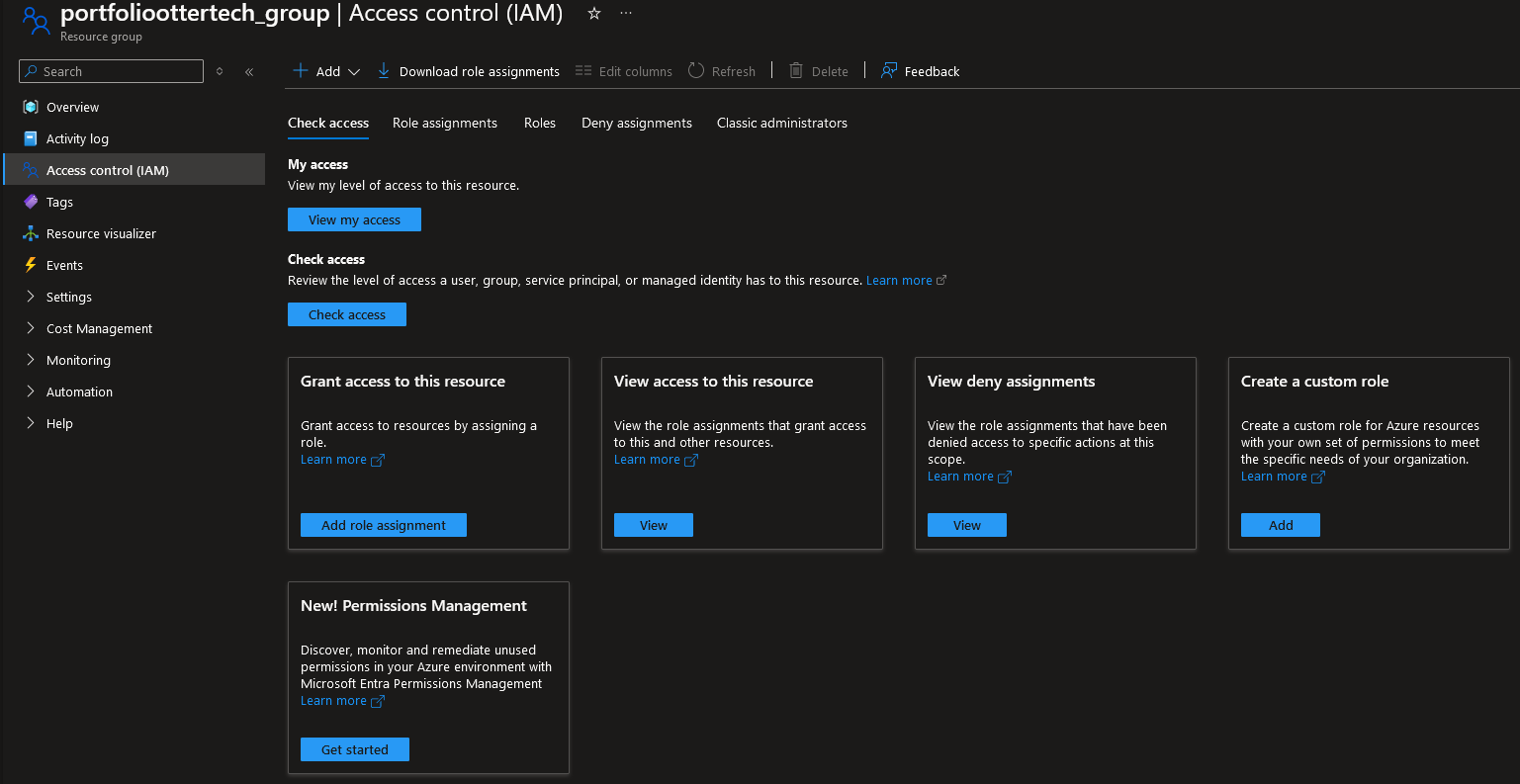
In the Role assignments tab, we can see all the roles that have been assigned for this resource group:
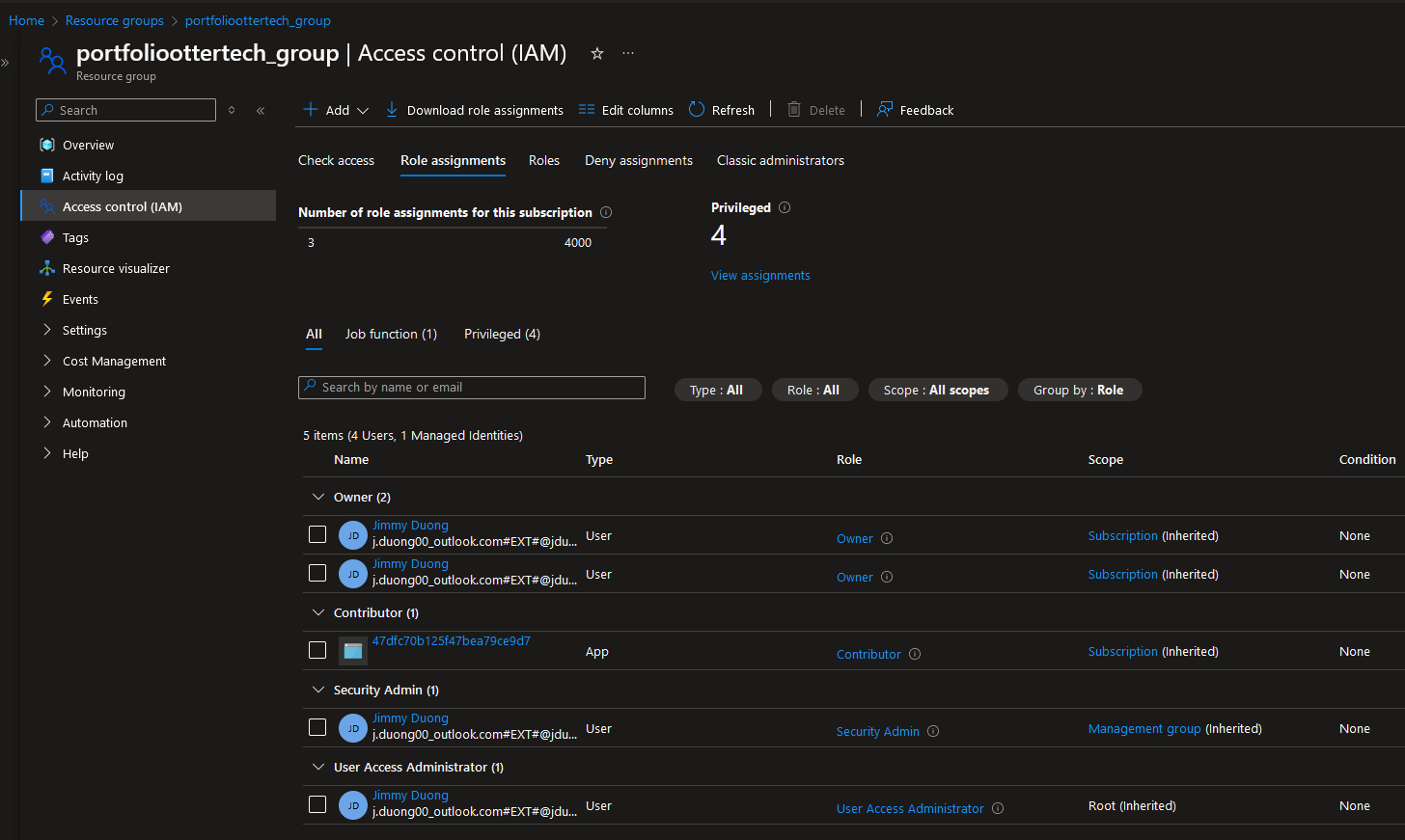
In the Add dropdown, select ‘Add role assignment’:
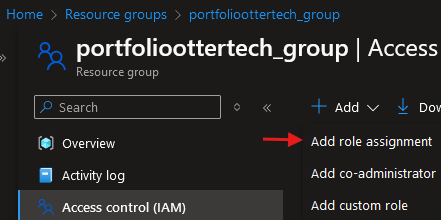
Select the desired role you want to assign:
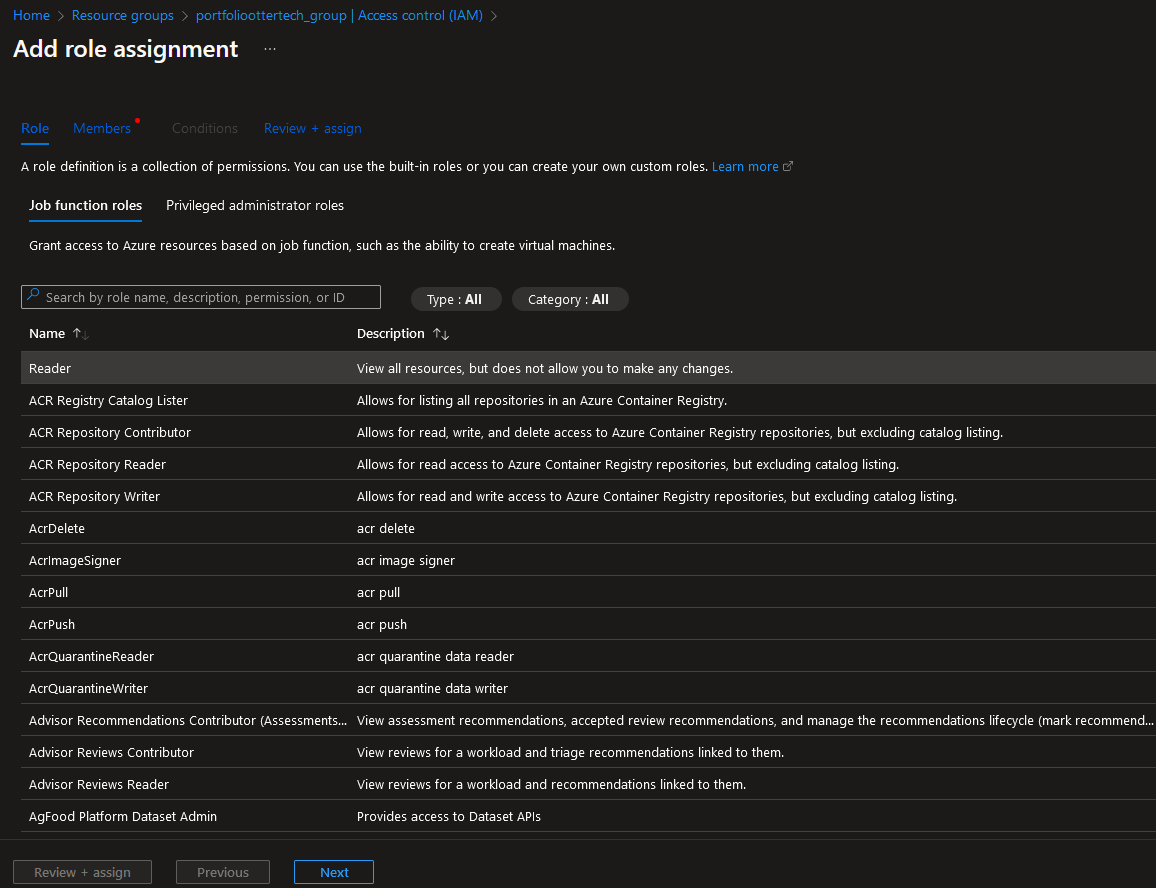
Select members and assign them:
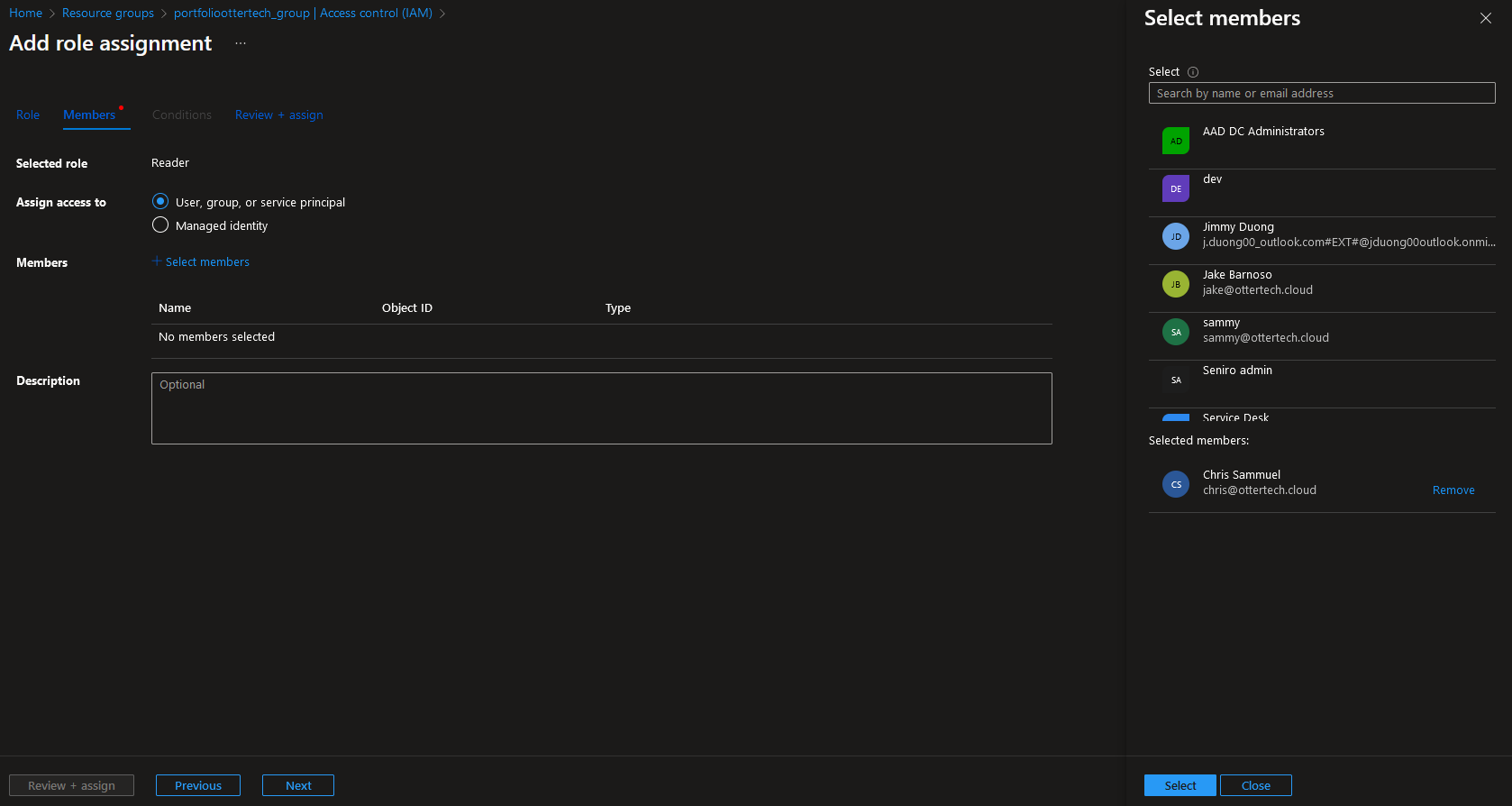
The user is now assigned the reader role to the resource group:
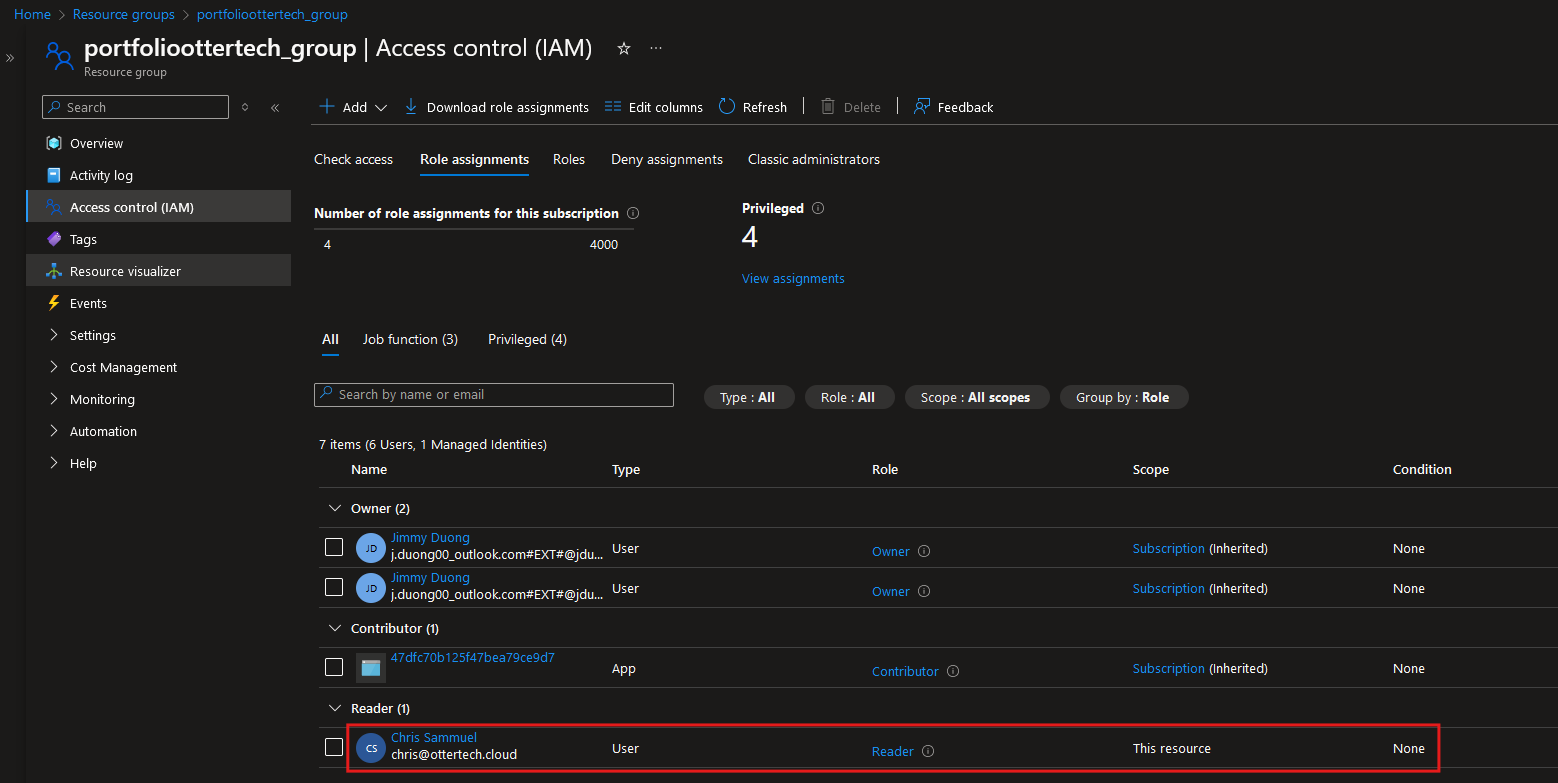
Remember that roles are inherited so anything created under this resource group will allow the user to access with their reader role.