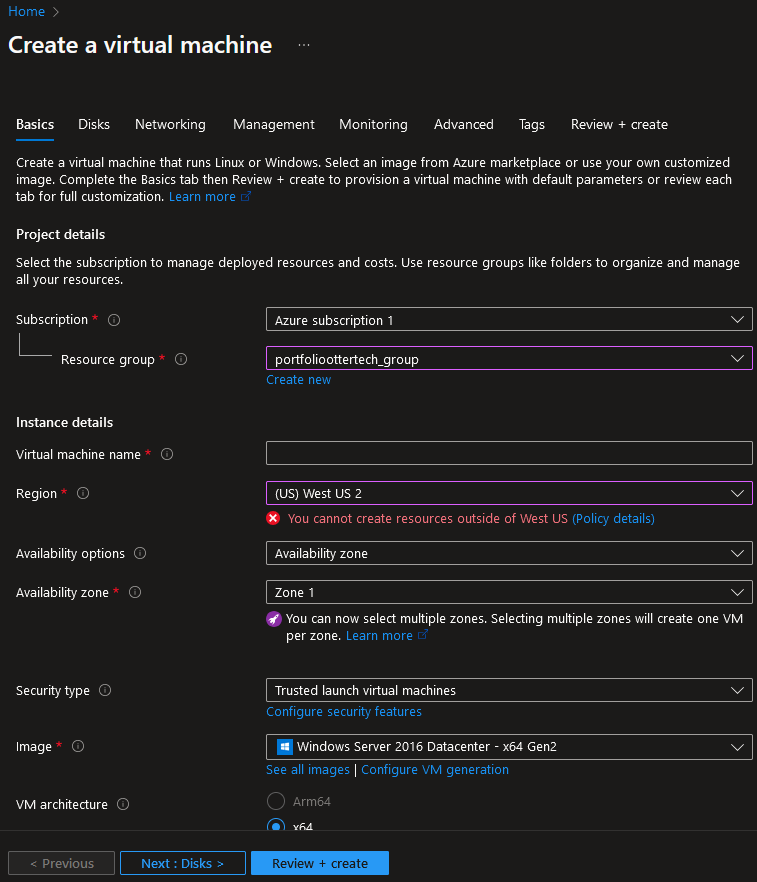Policies allow administrators to forbid the creation of resources or remain compliant with certain regulations.
If you want to assign multiple policies check out Azure Initiative Navigate to Azure Policy and under Definitions:
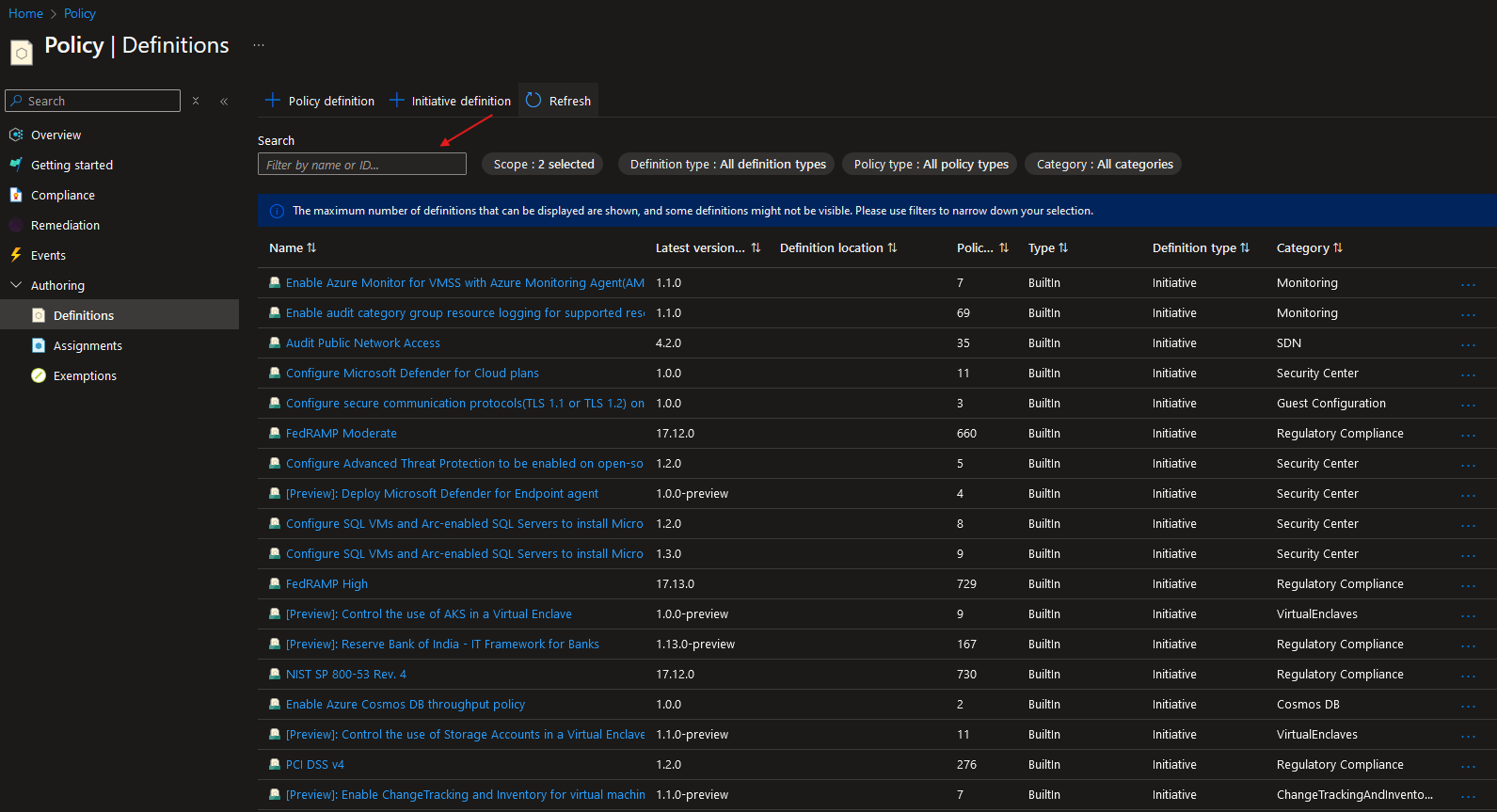
For this example, we will be using the ‘Allowed locations’:
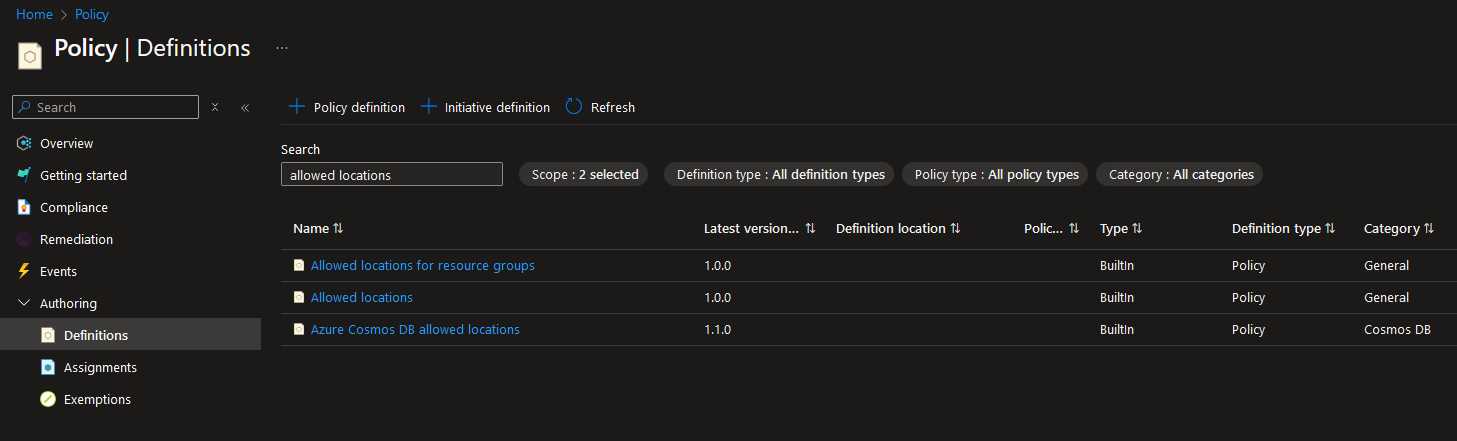
Select ‘Assign policy’:
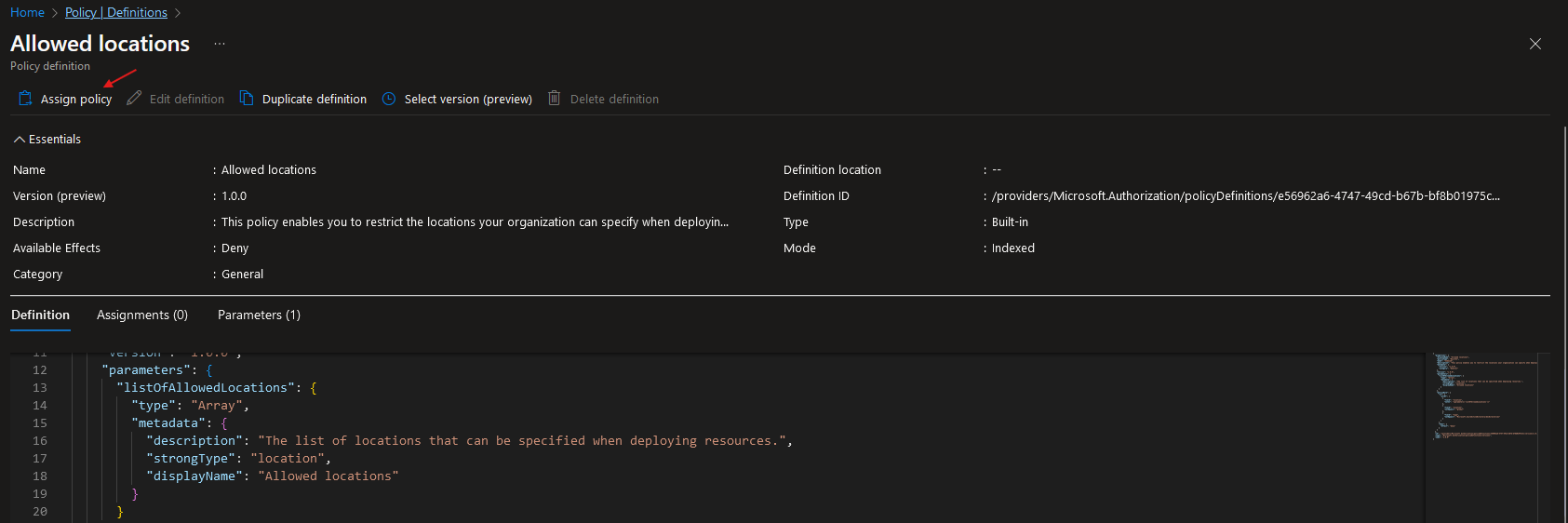
Select the scope and optionally add exclusions to the policy if you need to:
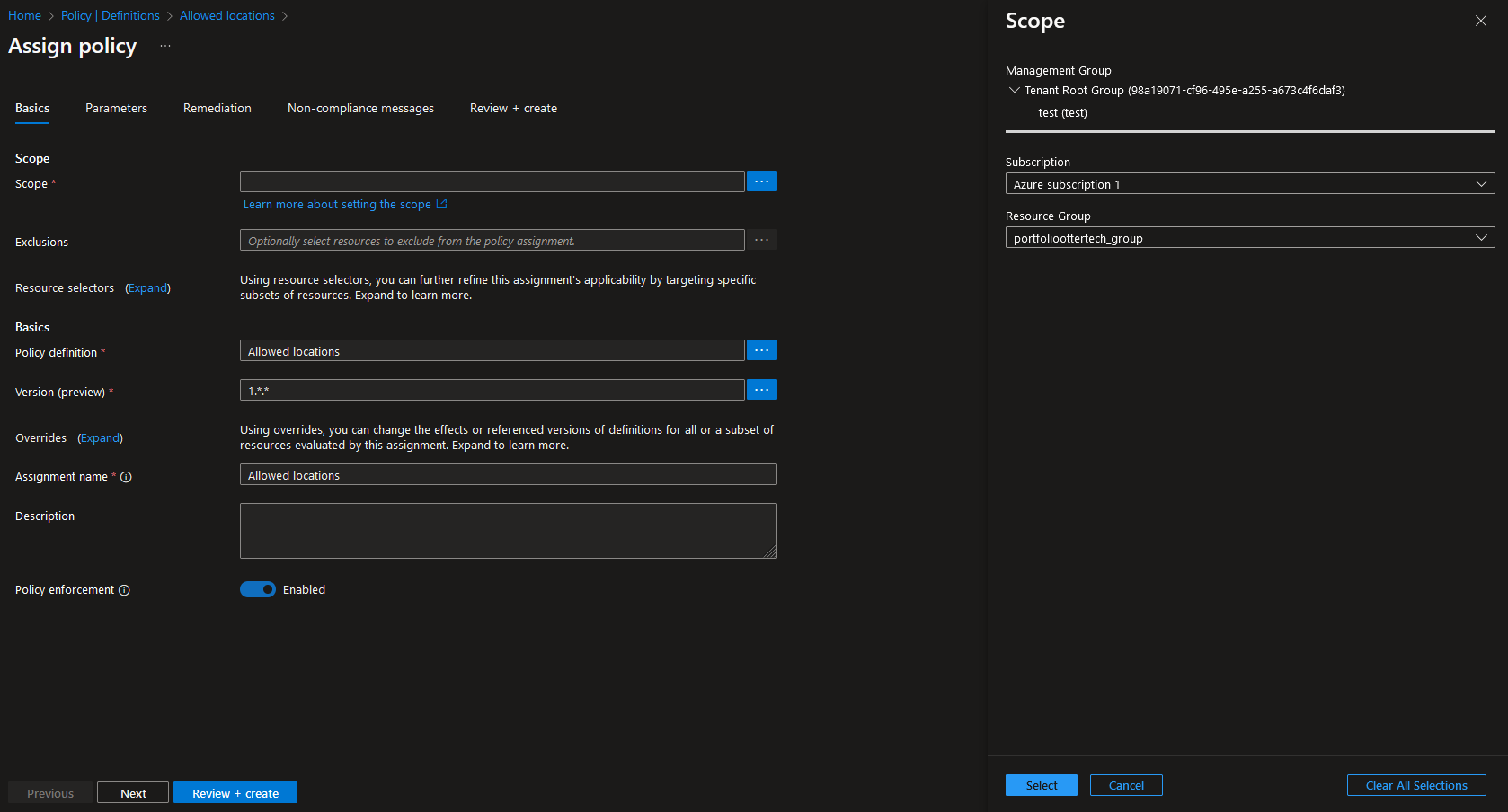
In the Parameters tab, select the location where you will allow resources to be created:
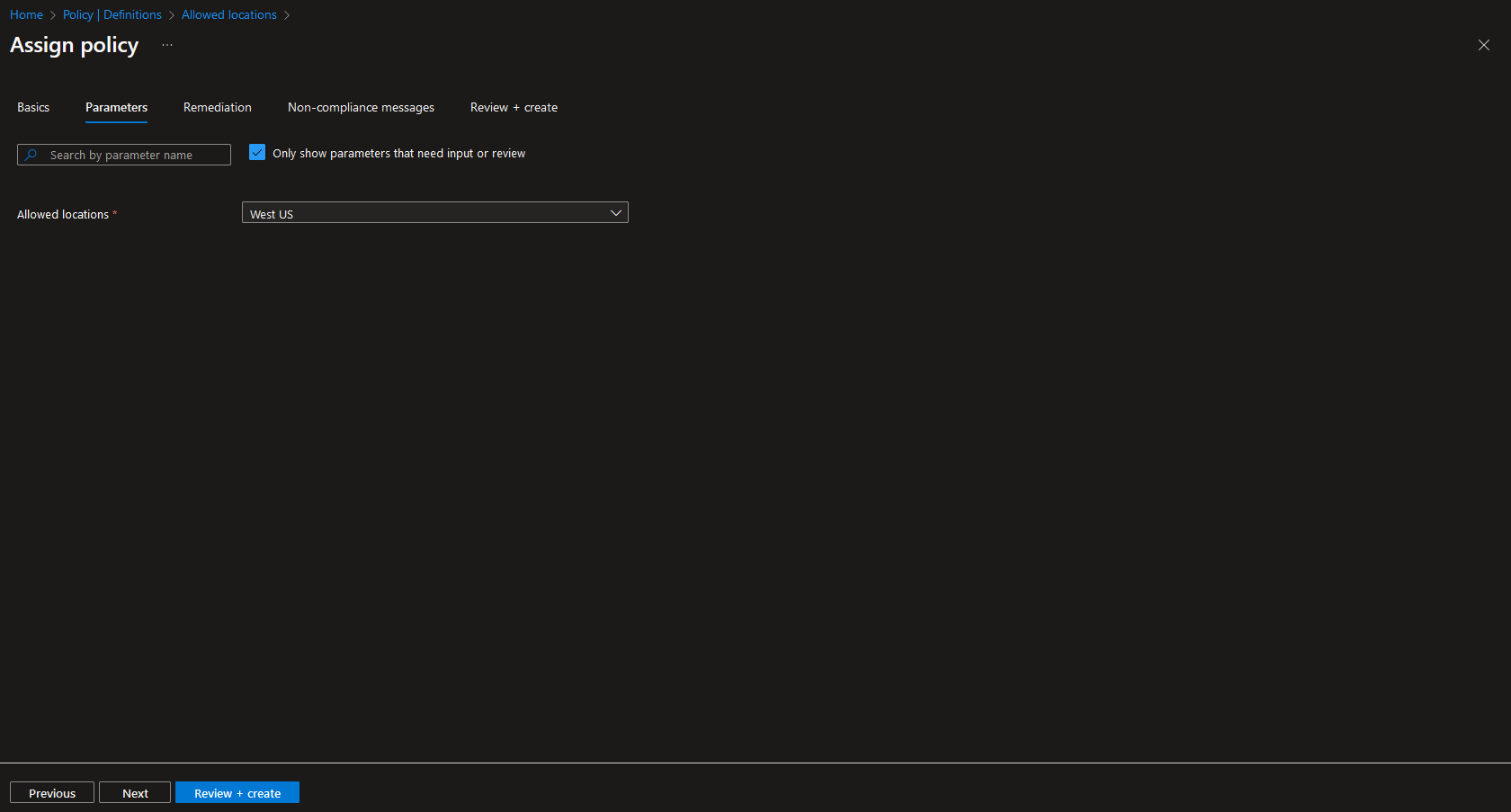
Select create and now the policy has been assigned.
If we try to create a resource outside of West US, we are denied: